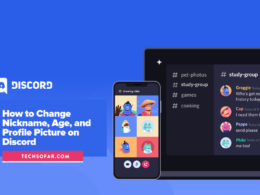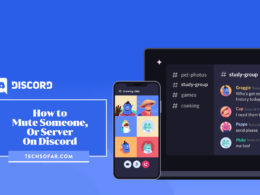How to Transfer Ownership of a Server on Discord

If you’re created a Server that you no longer want to be in charge of, you can transfer the ownership of the Server to someone else who is also on the Server.
This can also apply to servers created for work and when you want to hand over to someone else, whatever the reason for wanting to transfer discord server ownership, this guide applies and is quite easy to follow.
In less than a few minutes you’re done and ready to move on.
Transfer Server Ownership In Discord
To do this, select the Server you have ownership of that you want to change from the Server sidebar. Click on the Server name in the top left corner and select “Server settings” from the drop-down list.
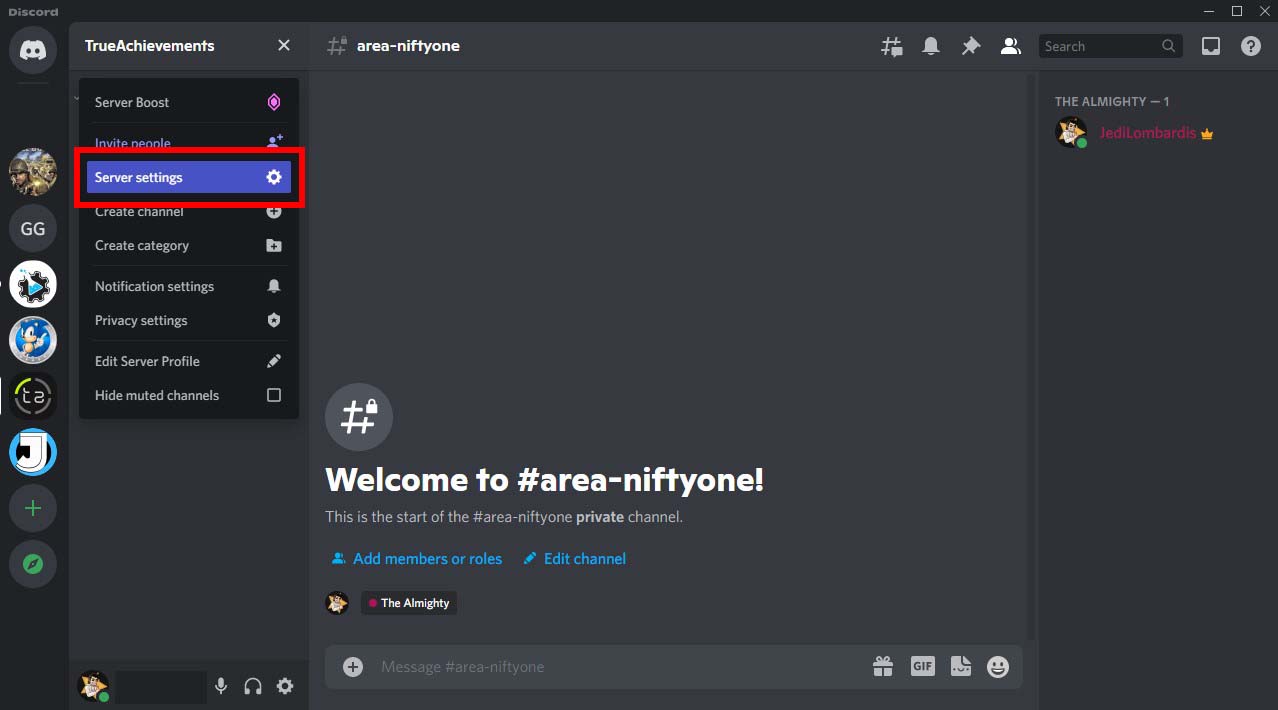
From the options on the left-hand side, under the “User management” options, select the “Members” option.
Choose the person you want to transfer ownership of the Server to and click on the ellipsis (…) that appears when you hover the mouse over their name.
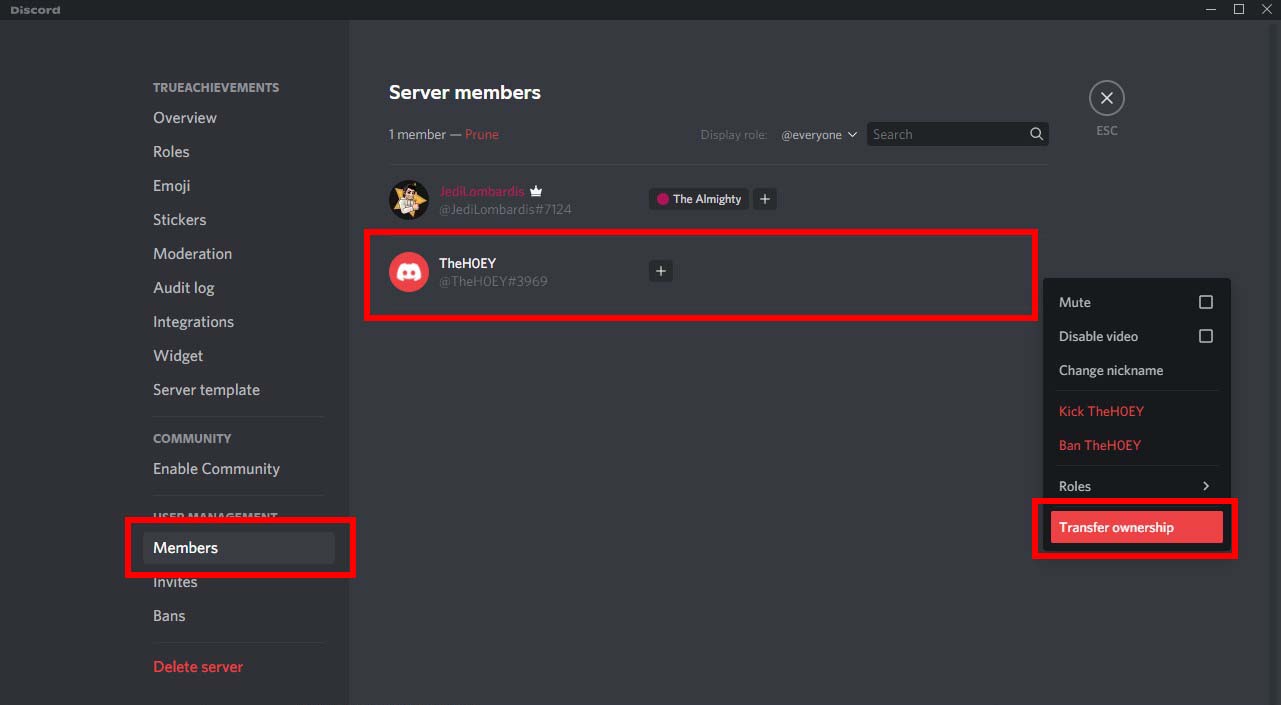
From the options that appear, select “Transfer ownership” to complete the process.
You won’t be removed from the Server, but your role will be changed and can be changed by the new Server owner.
There you go with this guide, that’s how easy it is.
Discover more in our Discord archives: