How to Mute Someone, Or Server On Discord

Sometimes you really need to focus on a specific task and remove the potential of distractions interrupting your flow, and muting people, Channels, or Servers is a great way to do this.
To mute a specific person, you’ll need to have a Direct Message Channel already open with them.
Select the person you wish to mute from the “Direct Message” tab on the left-hand side, and right-click on their name.
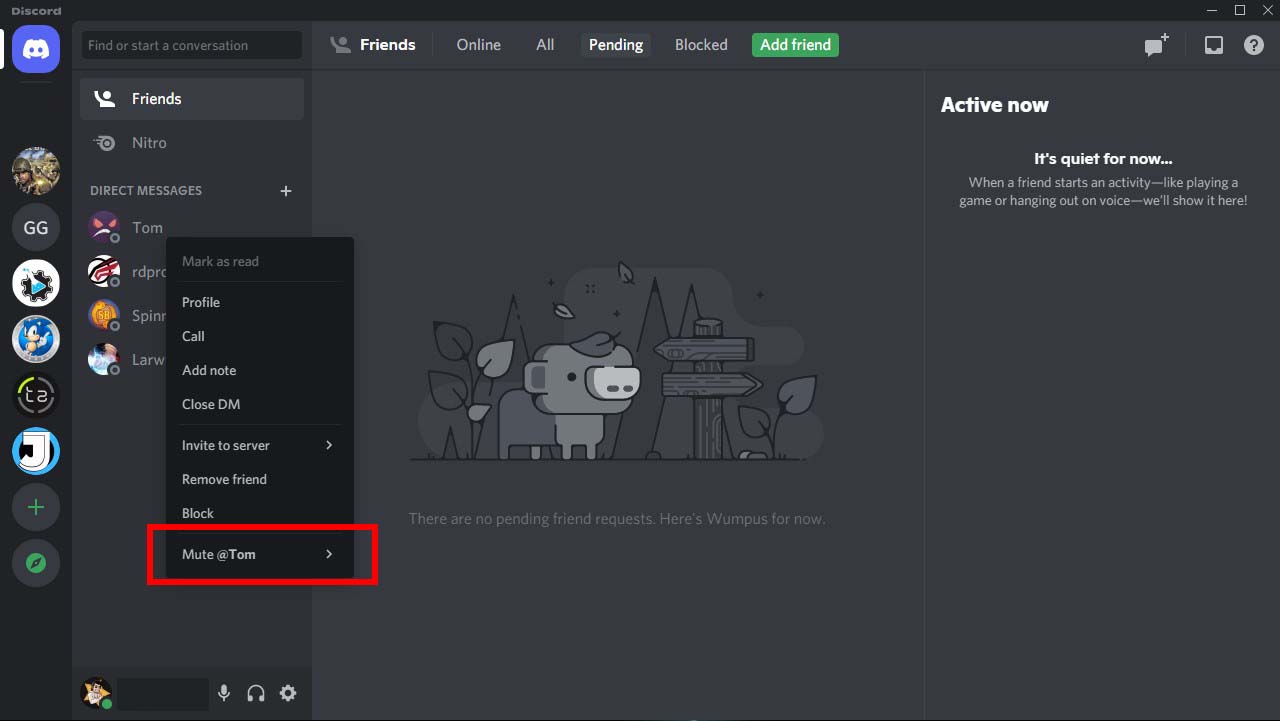
Hover your mouse over the bottom option “Mute @…” to see the different time increments that you can mute them for, ranging from fifteen minutes to permanently (until you unmute them).
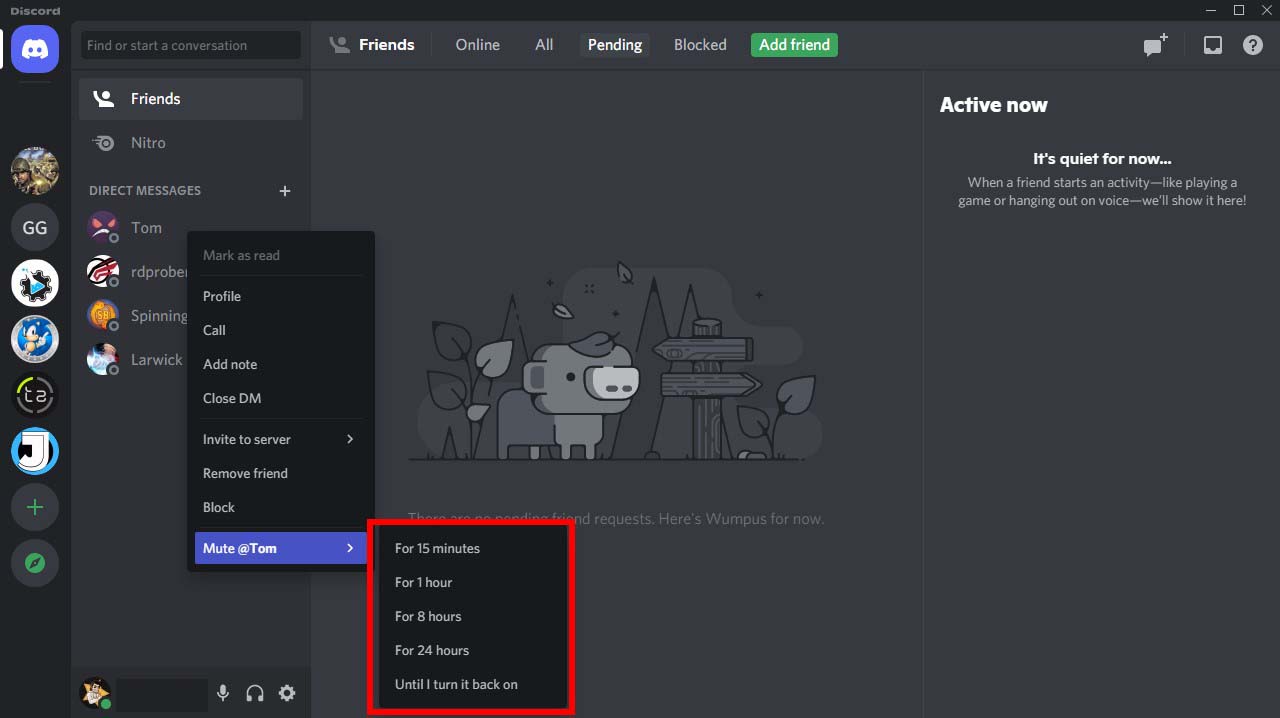
To mute a Server, right-click on the Server you wish to mute from the Server sidebar.
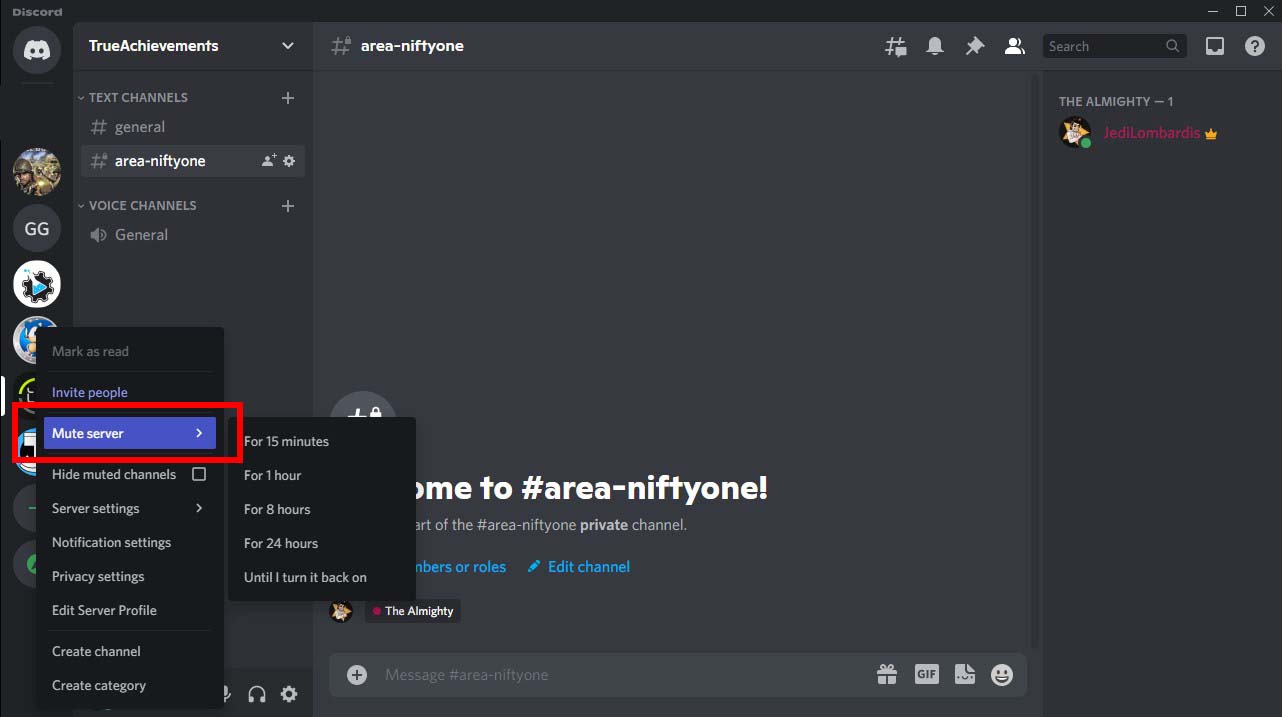
Hover your mouse over the “Mute server” option just like when muting a user and select your desired time.
Discover more in our Discord archives:









