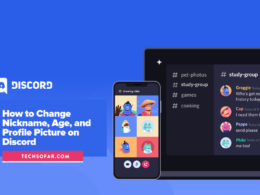How to Ban/Unban Someone On Discord

If someone is behaving unruly in a Server, banning them is one potential action to take.
In order to ban someone, you’ll either need to be the Server owner or have the relevant role or permissions to do so.
If you are able to ban people, right-click on their name within the Server members list on the right-hand side and select the “Ban …” option.
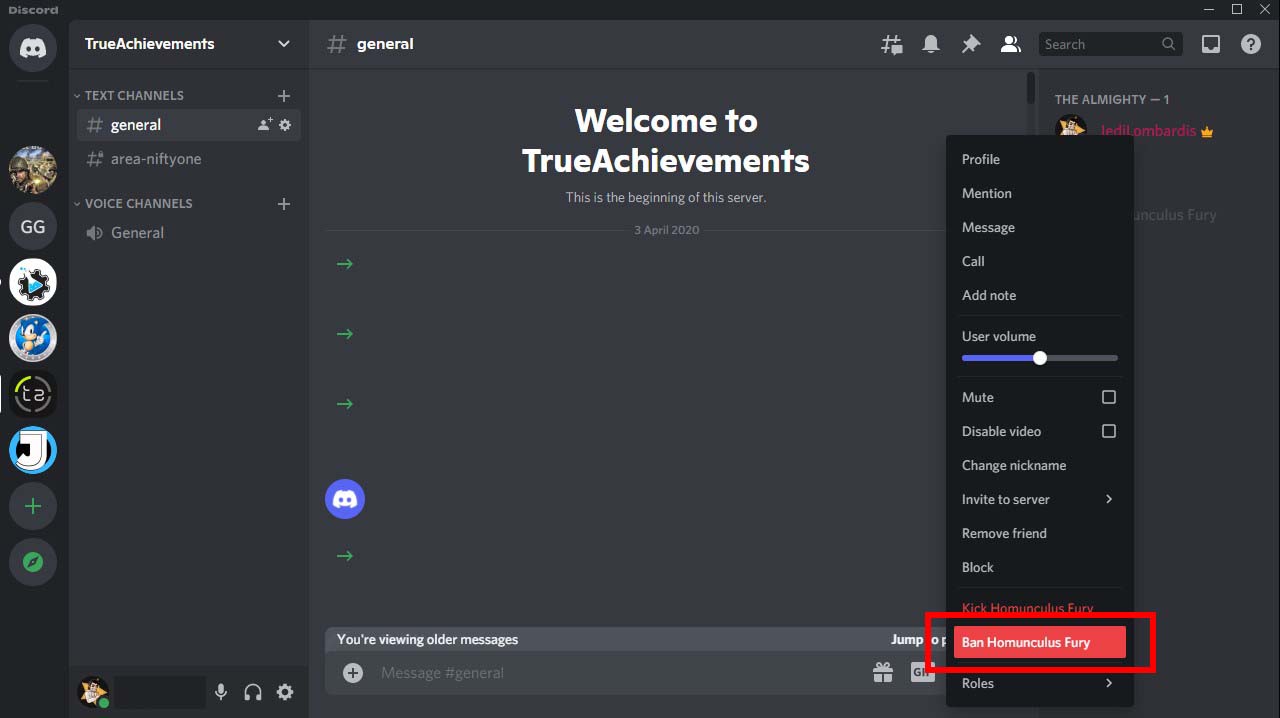
You’ll then be taken to a new window. Here you’ll need to select the length of time that you want their messages to be deleted ranging from not deleting messages to any messages sent in the last seven days.
You should also give a reason for their ban rather than just banning someone with no explanation.
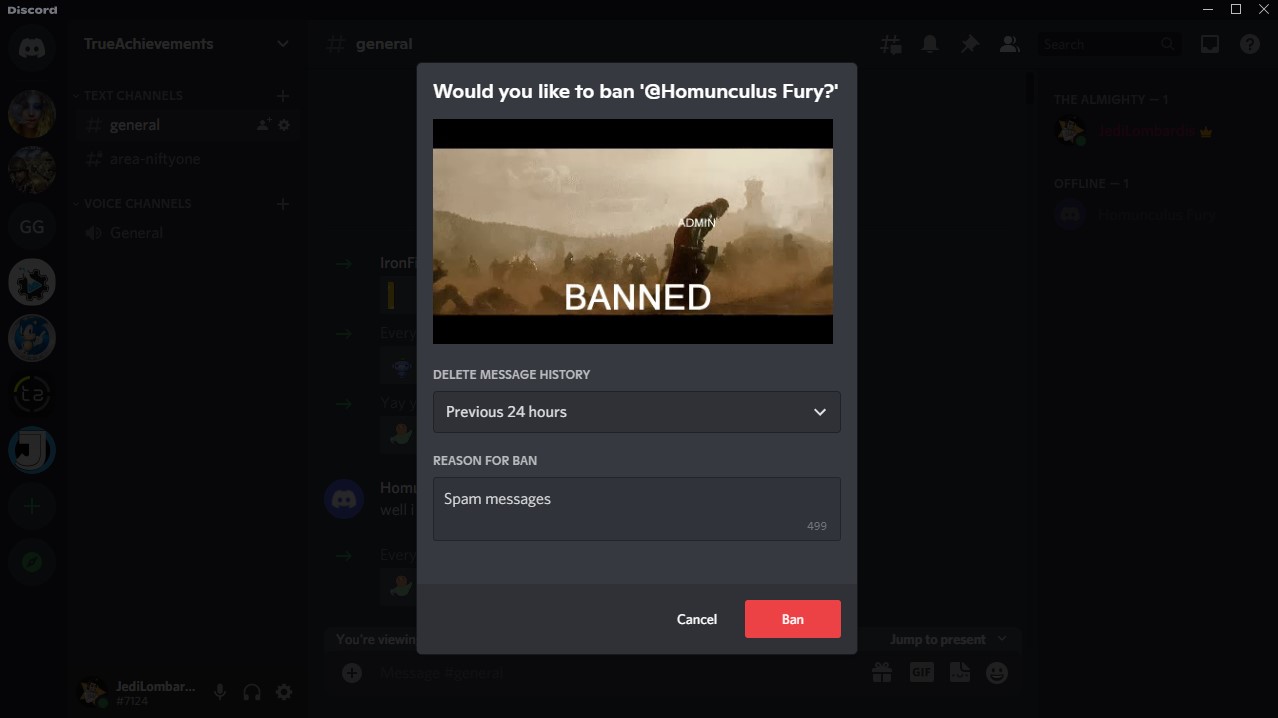
When you’re ready, select “Ban” to remove the user from the Server and prevent them from rejoining.
To unban someone, select the “Server settings” option from the drop-down list on the Server name in the top left corner.
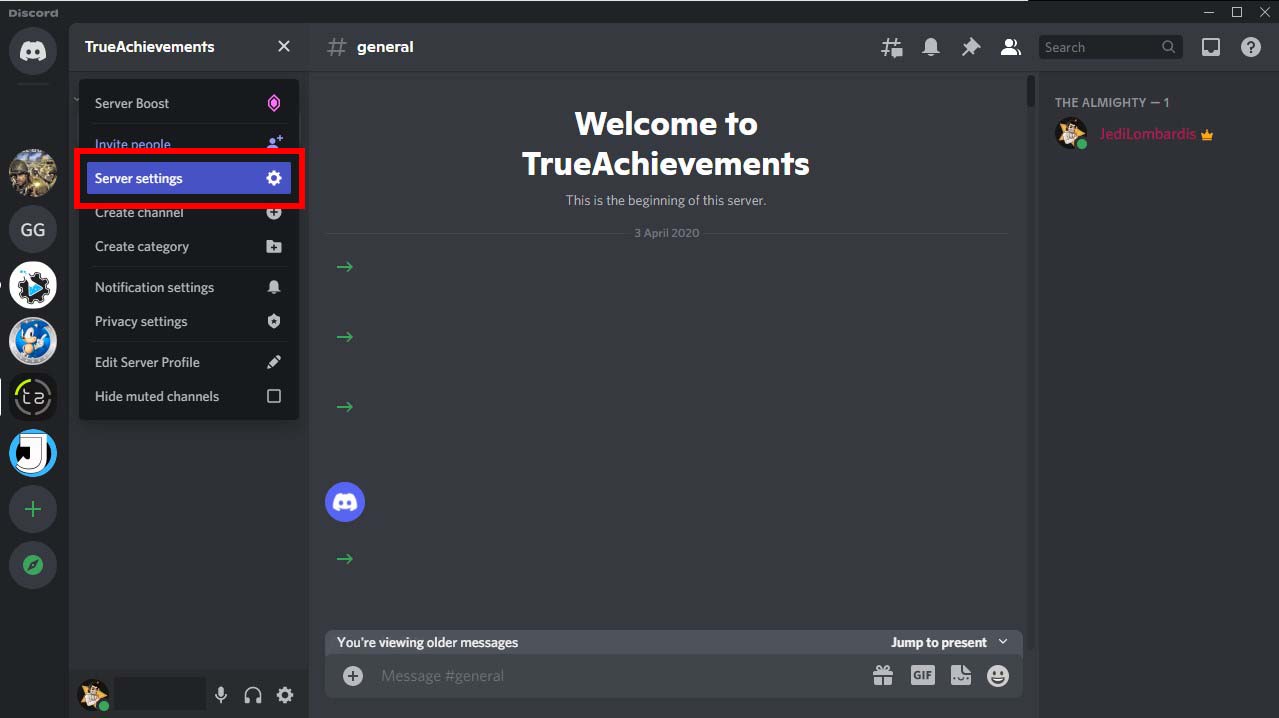
Under the “User Management” tab on the left-hand side, select “Bans” to view all people banned from that Server.
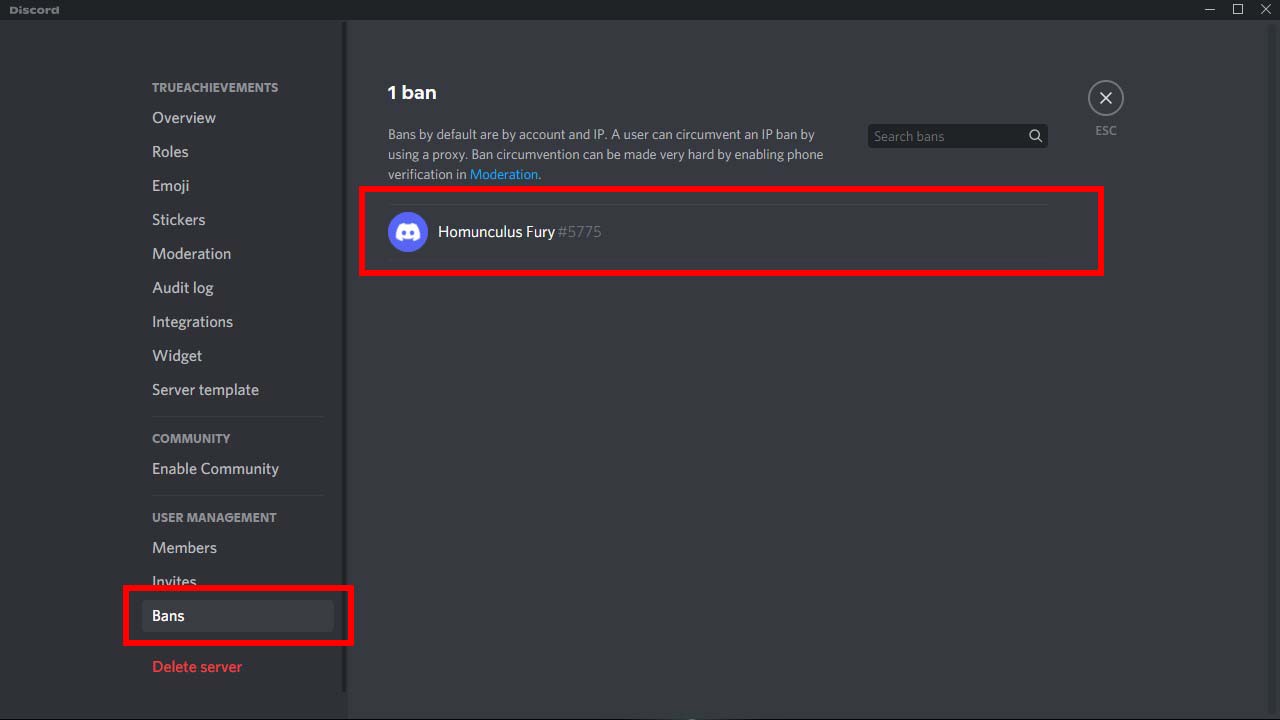
Click on the User’s name that you wish to unban. In the window that opens, select “Revoke ban” to undo the ban.
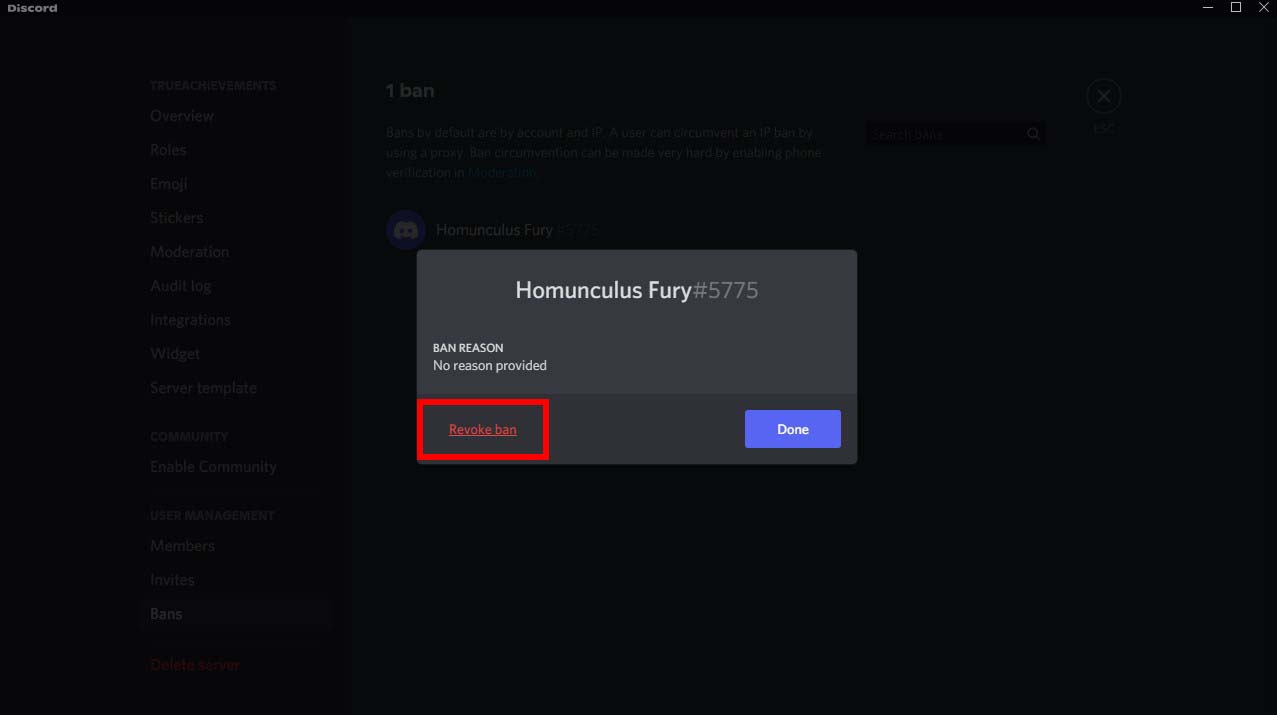
The User will need to either rejoin themselves (if possible) or be sent a new invite in order to rejoin the Server.
They will not automatically rejoin the Server by being unbanned.
Discover more in our Discord archives: