What Does Idle Mean On Discord?

Being “Idle” on Discord is nothing to worry about, and a common feature of many sites and chat-based apps like Slack, Google Chat, or Microsoft Teams.
This essentially just tells people that you’re online, but have stepped away from your keyboard or haven’t inputted a keystroke or mouse movement for between 5-10 minutes.
There’s no absolute fixed time, but it can happen any time after five minutes of inactivity.
You’ll know if you or someone you’re chatting with/on your friend’s list is Idle as their activity symbol will be of a crescent (half) moon instead of the usual green circle.
You can also set yourself as “Idle” manually if you know you’re not going to be around for a little while by clicking on your profile picture in the bottom left corner and selecting “Idle” from the available options.
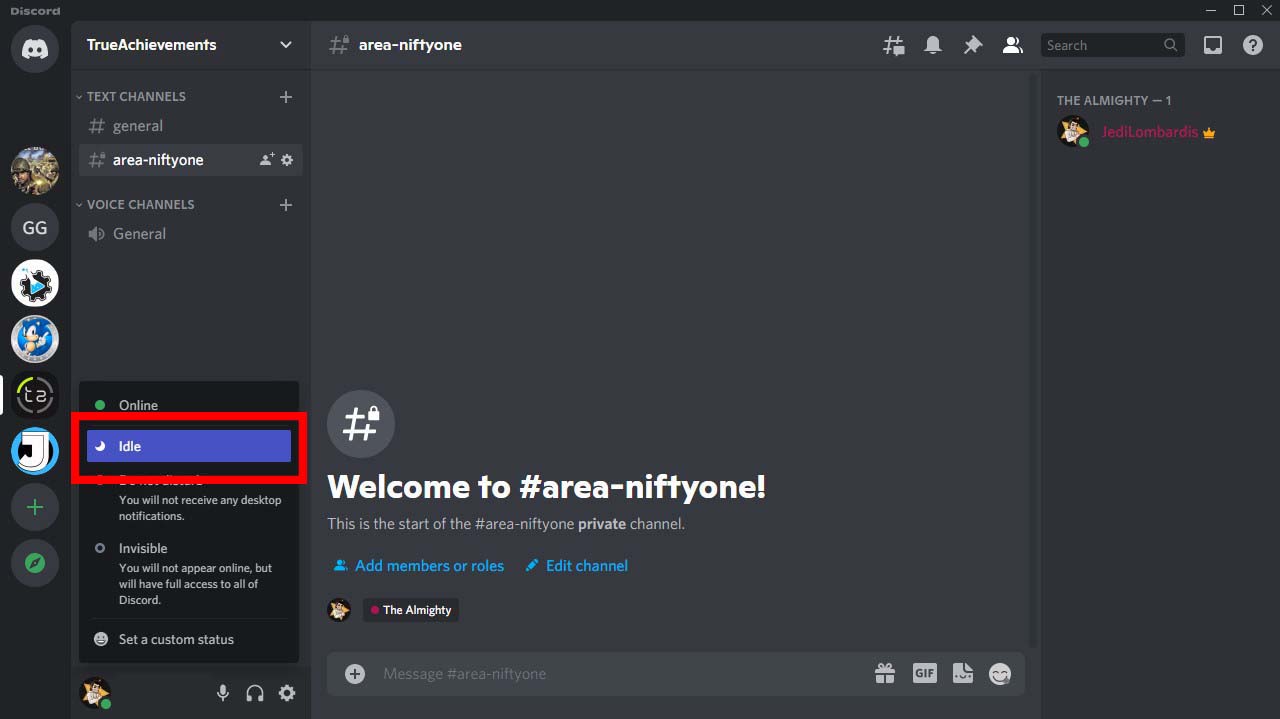
For the Discord mobile app, click on your profile picture in the bottom right-hand corner of the app, select “Set Status” and choose “Idle” from the list of options.
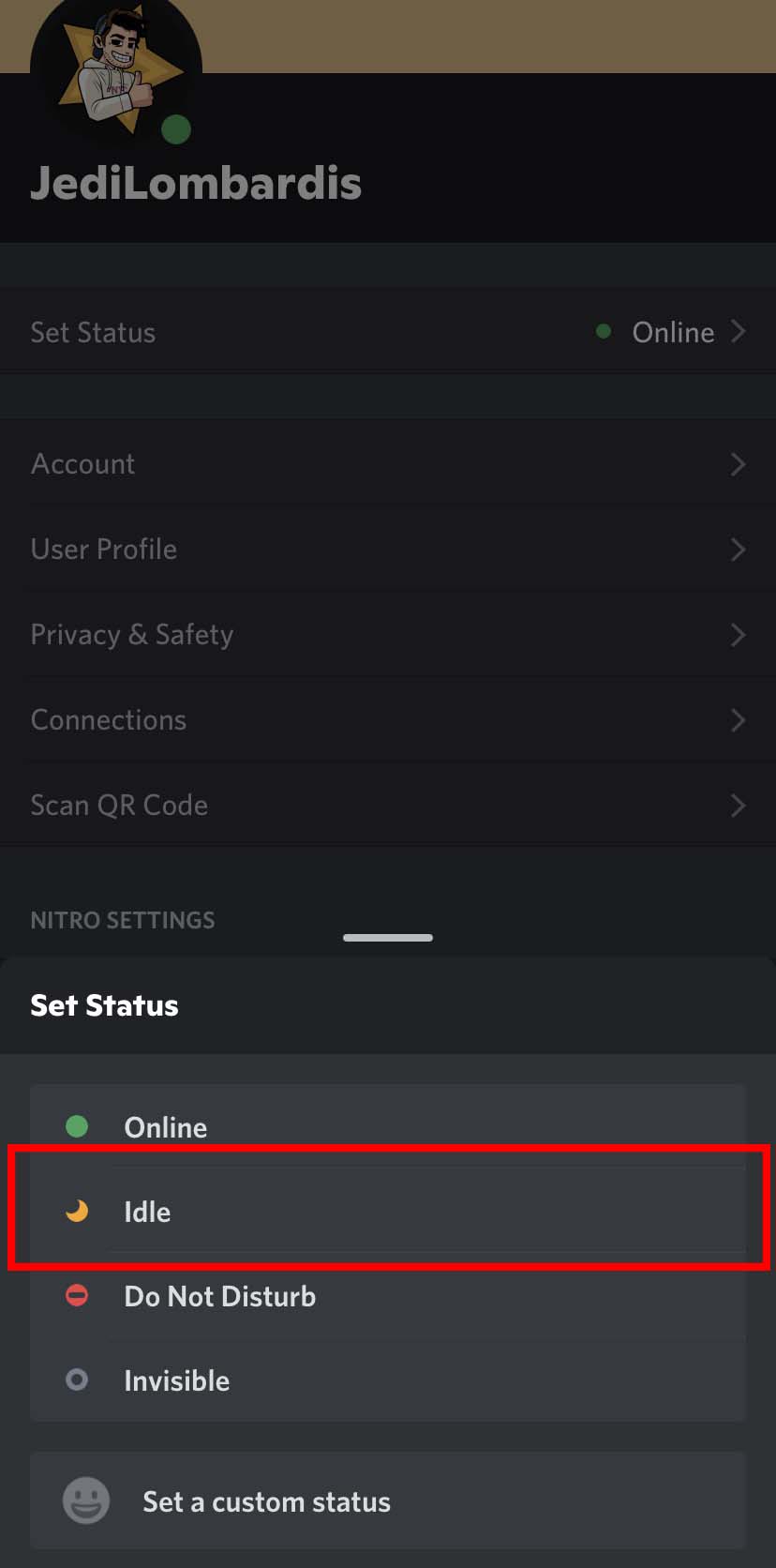
Discover more in our Discord archives:









