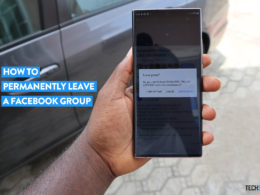How to Take Better Food Pictures With Your Samsung Galaxy Phone
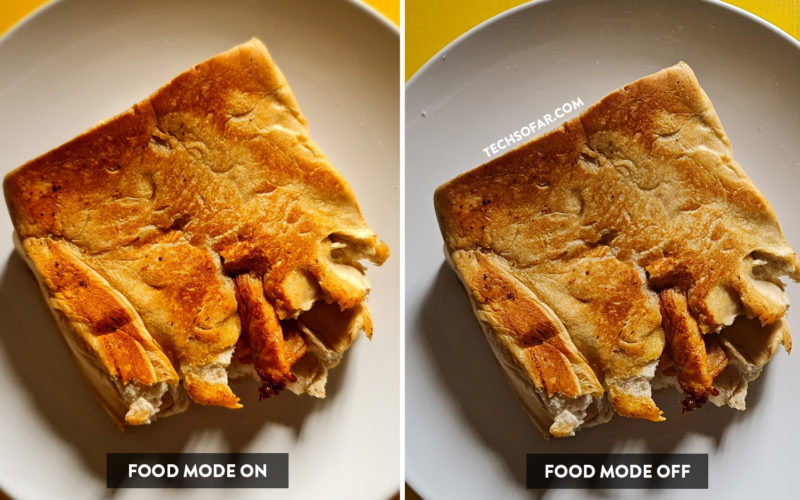
Yep, in this short guide, I’ll show you how to take better food pictures that’ll pop with your Samsung galaxy phone just by flicking on a particular mode on your default camera app, another great thing, no need to download any other camera app.
No brainer? It’s the food mode and you won’t know how much a difference it’ll make on your picture until you’ve actually used it and seen the results for yourself.
It doesn’t matter if you’re using last year’s Galaxy A51 or 2021’s new A52/A72 or on a more flagship device like my note 20 Ultra, this food mode is available under the more options in your camera app.
Here’s how to activate Food mode on your Galaxy device camera
Usually when you turn on your camera and point it at the object or in this case, food, the AI identifies what the camera is looking at and finetune it to make it look better, Samsung calls this scene optimizer.
You can turn this on or off and it doesn’t make drastic changes to your photos.
If you decide to leave the scene optimizer on, you should see a suggestion when trying to take a photo of your food to switch to food mode, if you’ve always discarded it then you really should give it a try.

Alternatively, you can just swipe right to More and see all the available camera modes on your device, and select food.
Now what this does is it adds a bit of a punch and just the right amount of contrast to make your food pop. It also adds some beautiful bokeh effect to the background and centers the camera focus on your plate.
You’ll find this option very helpful if you like to take food pictures either for the gram or just for memories, on the other hand, if you don’t own a Samsung Galaxy phone, you should take a look at these awesome photo editor apps, they can also help add that nice filter to your pictures and this time, not just the food.
Protip: You can try this food mode on virtually any other thing or object you’re shooting if you’re looking for the kind of contrast and focus it delivers.
Thanks for stopping by 🙂