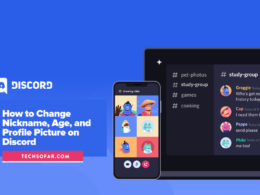The clipboard function on your phone is a built-in option, and all other Android phones come with it. This location can temporarily save everything you select or copy. It includes text, links, images, etc. The oldest clipboard history will be deleted by the latest entry.
Therefore, there will be some entries on the clipboard. Fortunately, Android users can clear them in just a few clicks. If you know it, then start to understand how to clear the clipboard on Android.
However, on devices such as Samsung and other Android phones, users can find the “Delete All” button once they have access to the clipboard history.
By pressing the button, you can delete all the contents on the clipboard. Long-press the text field to access the clipboard, just like you are trying to paste some items.
From these few simple steps, you‘ll able to Clear Clipboard
Step 1: Launch text messages app or Open any App that Supports the Copy/Paste option like (Message App).
Step 2: Access the clipboard on your Android phone.
Before clearing the clipboard on your Android phone, you can select “Paste” to check the recent clipboard contents. Well, click on “Clipboard” to find all available items.
You can long-press the customizable keys on the keyboard. Then select “Clipboard” to successfully display the clipboard contents on Android.
Follow Up, you can long-press the customizable keys on the keyboard. Then select “Clipboard” to successfully display the clipboard contents on Android then proceed to clear it all.