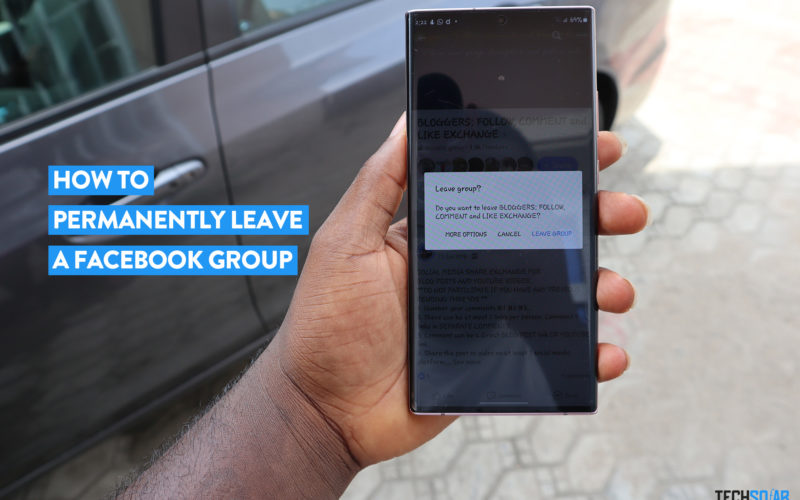If you want to learn how to leave a Facebook group in 2024, this is the guide for you.
Not only is this a guide on how to remove yourself from unwanted Facebook groups people have added you over time but you’ll also learn how to tick an extra option to make sure that you’re not added to that group again, permanently.
Just look at some of the groups I’ve been added to on Facebook in the last 5 years. I don’t even know any of these guys.
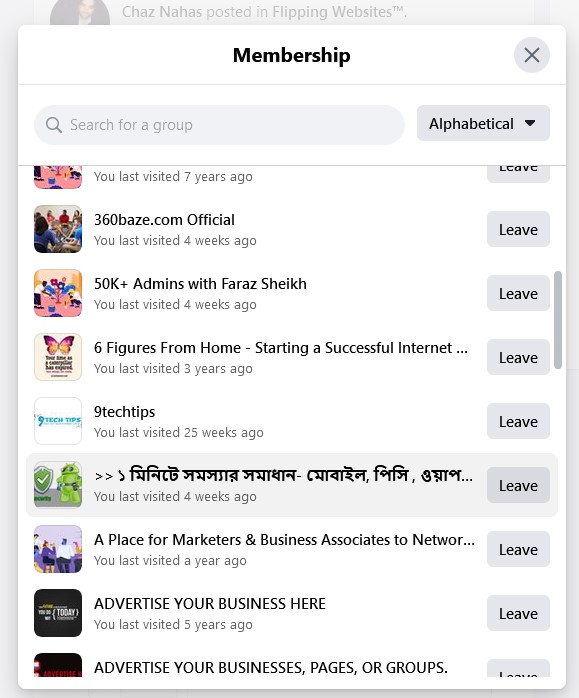
Of course this guide is also free and updated for 2024. The reason for this is because Facebook is always changing its UI and most of the time they just re-arrange things and you’d have to look for what used to be somewhere in the past, it happens.
Let’s get to it.
How to Leave A Facebook Group In 2024
I’ve divided this simple tutorial into two different methods, one you use when you’re receiving too many notifications from groups and simply want to clean up (You’ll need your laptop or a computer for this) and the other for when you’re scrolling through News Feed and see a post from a group you’re not familiar with and never want to see again (This, you can do on your Facebook mobile app).
Leave Facebook Groups (Clean Up Mode)
To get started, simply login to your Facebook account from your laptop or a desktop computer so you’ll load the desktop version of News Feed.
On the right-hand side of your fee, click on the drop-down See more option and you should get a couple of options in seconds, scroll down to groups and tap on it.
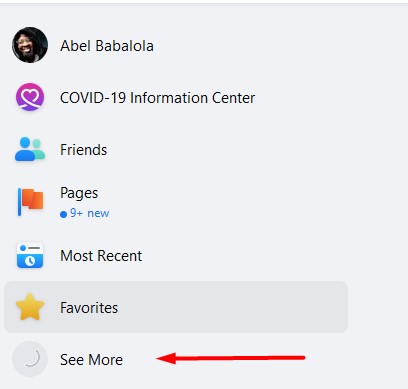
Next, your Groups feed should be loaded and if you’re like me, regularly plagued with Groups you didn’t ask to join, you’ll see many weird and unfamiliar updates, to start leaving those groups in clean up mode, look to the top left hand side of your dashboard and tap that gear icon.
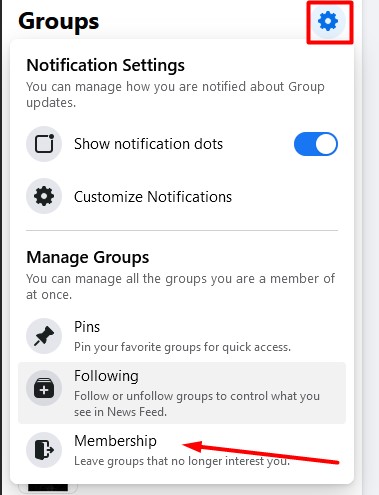
And head on to that membership menu, click that and you should see a popup like the first image I shared, then start to tap leave on those groups you no longer want to be a part and that should do it.
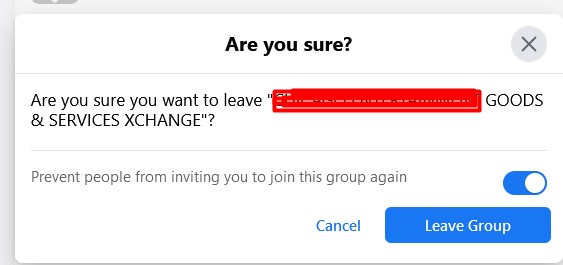
And make sure to flick on that Prevent people from inviting you to join this group again option. Now that’s how to leave a Facebook group permanently in 2024.
Alternatively, you can;
Leave Facebook Groups From The Mobile App
This is for when you’re on the app and you come across an unfamiliar group’s post showing up on your timeline, you can easily take the easy route and unfollow such group to make sure you don’t see the posts anymore but you can still see them elsewhere.
To leave a Facebook group on Mobile, follow these steps:
Click on the name of the group to enter it. Tap the three dots above it and choose the Leave group option and that should fix it.
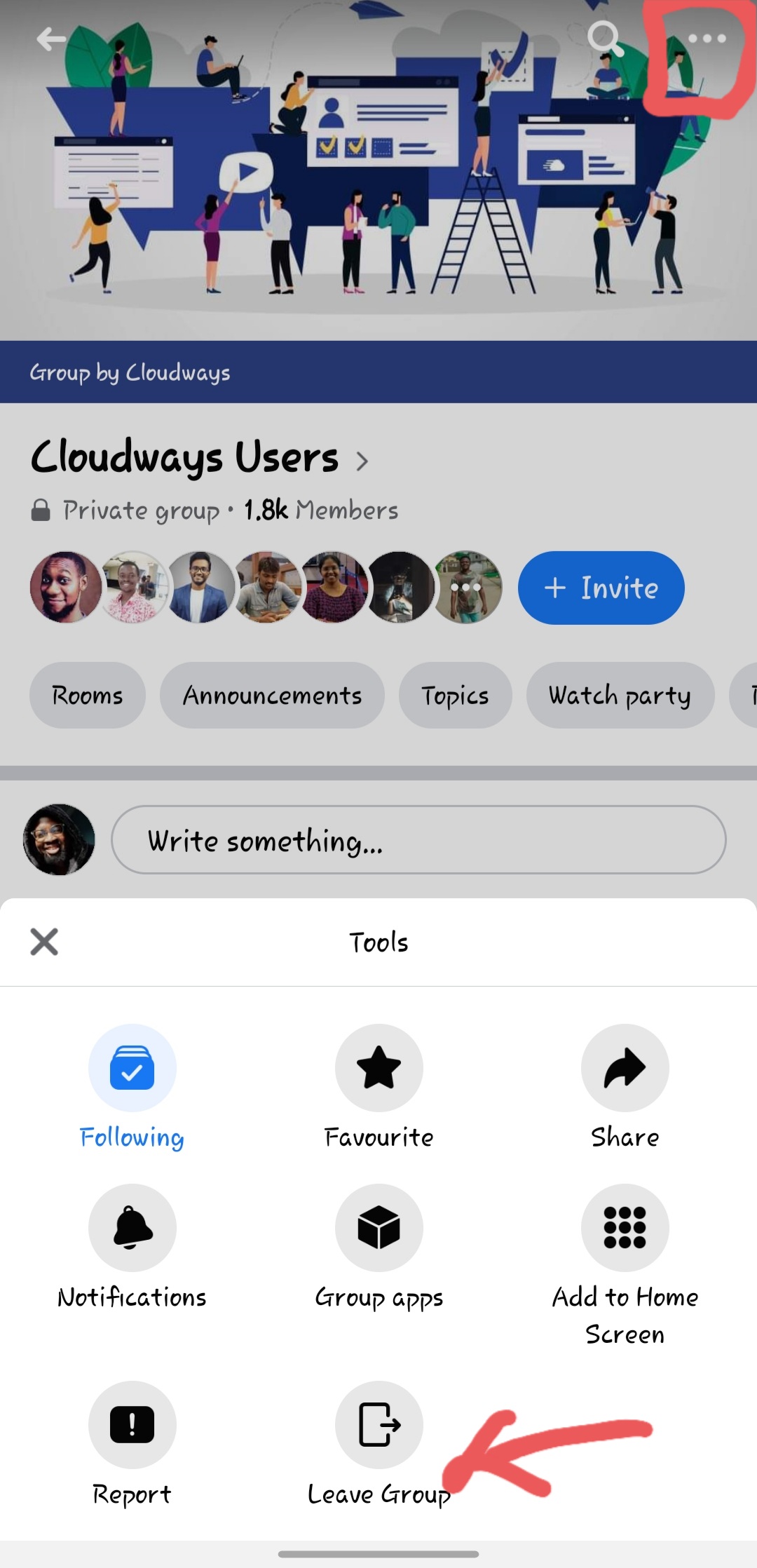
You can go ahead and add the permanent clause by selecting more options and leaving the group permanently to make sure you’re never added again.
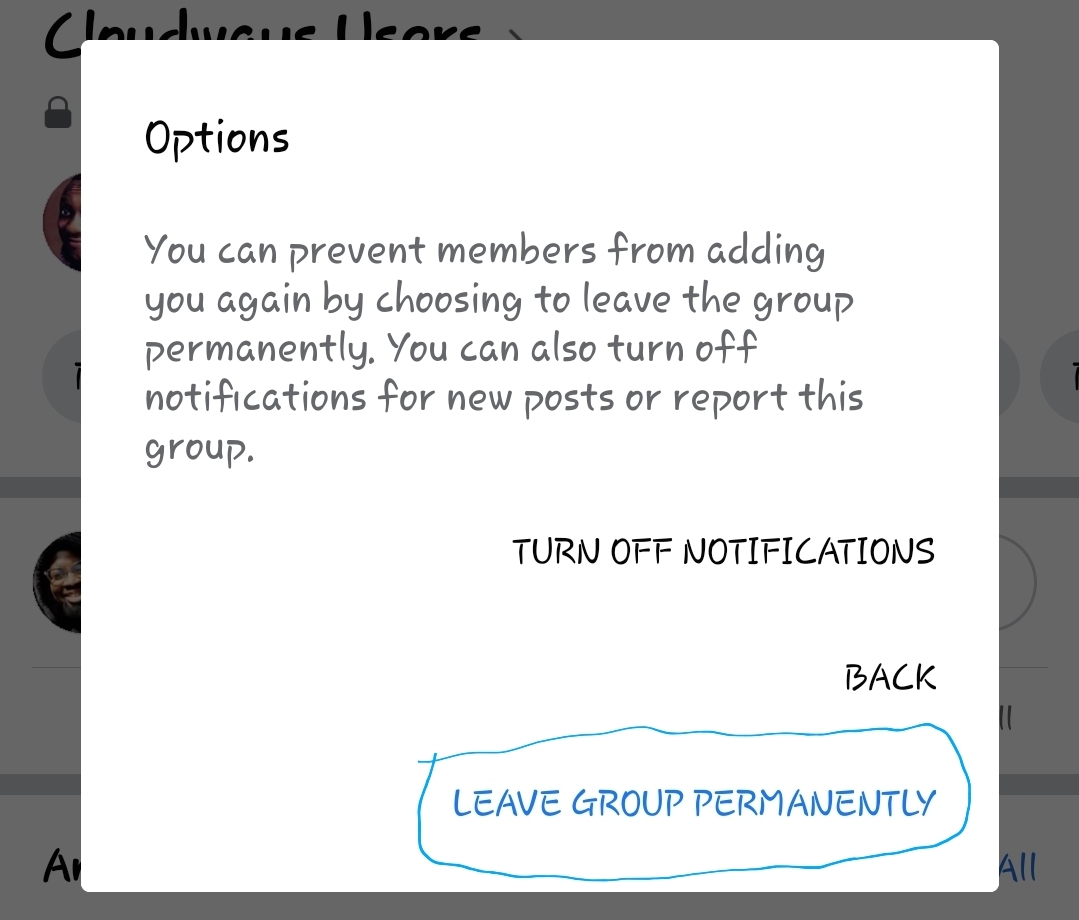
And with that we’re through with this guide, if you like it, you should read How to download WhatsApp status next or leave a comment if anything’s not clear.