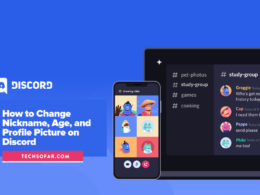So, for a reason you might want to prevent a contact from reaching you. As an Iphone users, there are several ways a contact can reach you and there’s also a possibility of blocking them in all of these ways. While their is a way to block a contact, there is also a way to unblock that same contact when you feel like also.
This article will explore the ways to block and unblock a contact on your Iphone.
Blocking a contact basically revokes their access to reaching you. Depending on how you do it, emails, facetime,calls and text messages are taken off and not allowed to reach you from that person.
Adding contacts to your block list
There are number of ways to do this, we will be exploring them one after the other in the following list;
In the facetime App
To do this, simply follow the following steps;
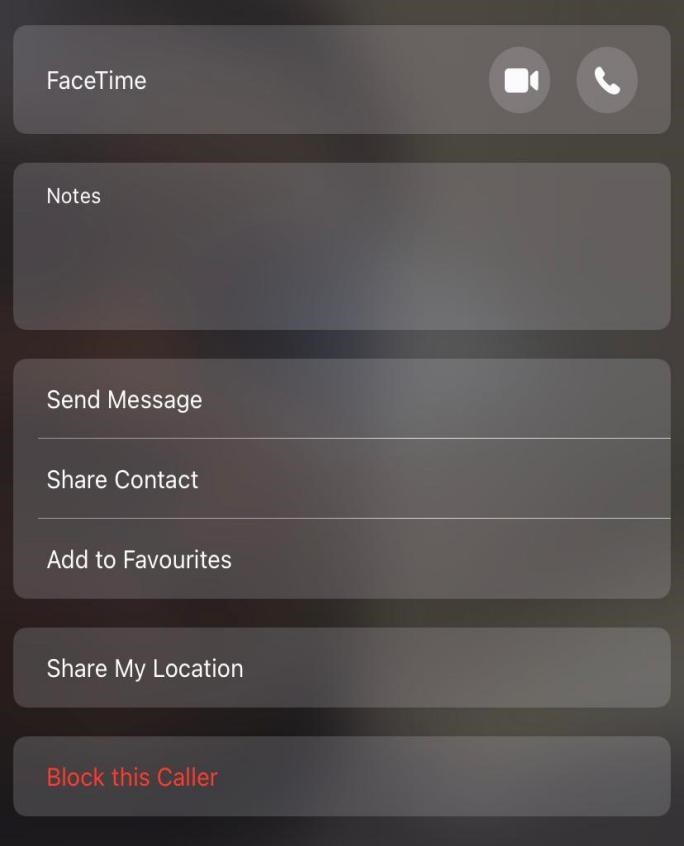
- Open the facetime app on your phone
- Locate the contact you wish to block
- Tap the info button next to the contact identifier
- Navigate to the bottom of the menu to locate Block this caller
- Tap on it and its done
In the Phone App
To do this, simple follow the following steps;
- Open the phone on your iphone
- Tap the info icon next to the contact
- Locate the block this caller text
- Click on it and its done
In the Messages App
To do this, follow the steps;
- Open the messages app
- Locate the message of the contact you wish to block
- Click on the name or the number at the upper part
- Click on the info icon
- Click on the identifier
- Navigate to the bottom of the menu to locate Block this caller
- Tap on it and its done
Removing contacts from your Blocked List
To do this, its about the same route as the blocking for all applications;
You can review your blocked contacts list by going through your settings application, review the ones you have blocked and unblock from there.
For the applications mentioned above, unblocking a contact is easy as opening the respective applications, locating the blocked contact, clicking on the information icon, scrolling down to the bottom of the option menu and tappingthe unblock this contact contact.
To have a full look at the blocked contact list, follow the following steps;
- Open the settings application on your iphone
- Navigate to phone
- Click on call Blocking and Identification
- You will see the list of contacts that have been blocked
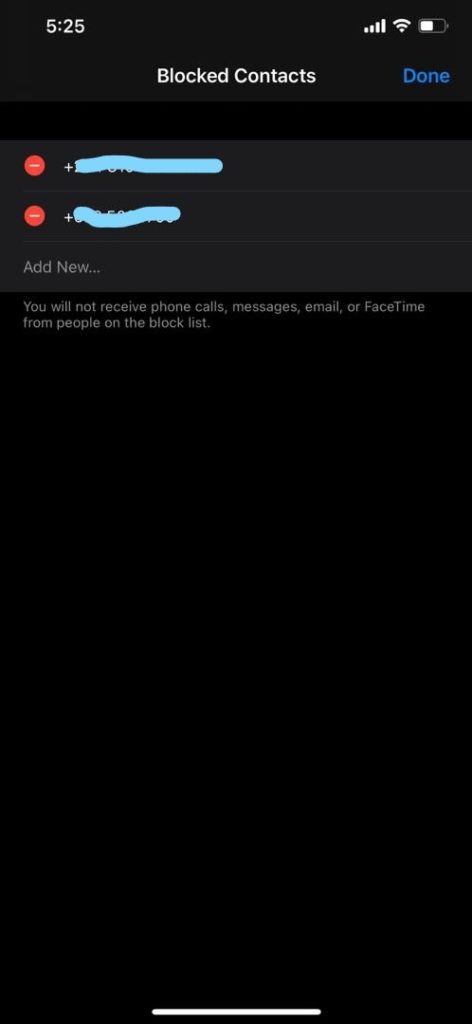
If you wish to unblock a number, click on the edit link at top right corner of the list,
The unblock option appears by the right side of your list. You can proceed with clicking on the contact you wish to unblock and that is it.