SATA Ports On Laptops Explained: What They Do

The Computer was a truly fascinating invention for its time. However, it’s fascinating to know that the word computer itself meant a very different just a hundred years ago.
For a long time, “Computers” were humans who were able to perform complicated arithmetics and computations in a short period of time. As much as I would like nothing more than delving into the entire history of human computers. My point is that the things that we take for granted were nowhere near possible just a few decades ago.
However, progress in technology also means complications. And I think even people who don’t have a technical background in computers should be aware of some key parts of it. After all, you use it every day, it doesn’t hurt to know what’s exactly heating up under the hood.
Table of Contents
One of these key components in a computer is SATA Ports. A lot of people are unaware of what SATA ports actually are, and many are familiar with the name but are confused as to what they actually do.
So below is a brief explanation of what SATA ports are and what they do for you.
What are SATA Ports?
Think of a SATA (or Serial ATA) port as a bridge between your Hard Drive and the motherboards. These ports are usually called Connectors because of this.
Usually, a motherboard has a couple of SATA ports, but depending on the model or the computer that you’re using this number might vary accordingly. The Data that’s supposed to flow from the motherboard to the drive and vice-versa is carried through something called the SATA data cable.
If you’ve owned a PC for a long time then there’s a good chance you’ve seen a SATA port. However, people who’ve always used a laptop may not have seen it.
Below are some images of SATA ports.
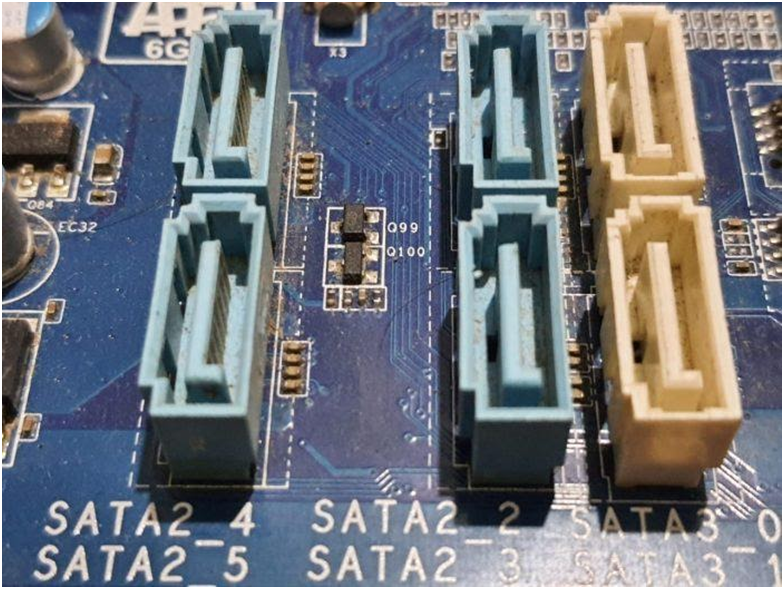
Below is an image of a SATA Cable:
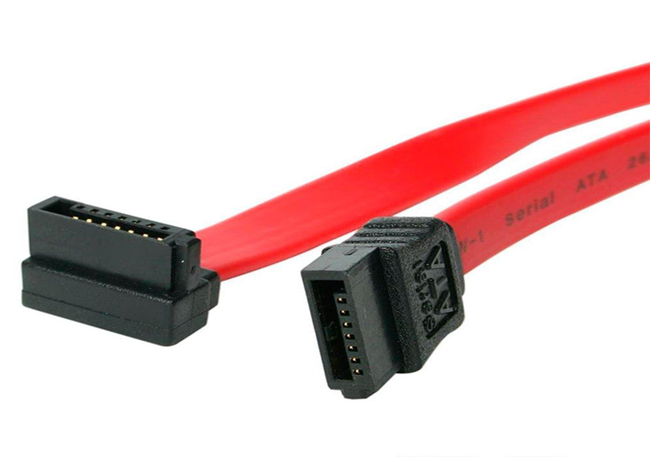
Modern SATA ports
Much like every other aspect of the computer, SATA ports have advanced at an unprecedented rate.
These days SATA ports are usually found in three versions, these versions are:
- SATA 1 (1.5 to 3.0 GB Per Second)
- SATA 2 (1.5 to 3.0 GB Per Second
- SATA 3 (6 GB Per Second).
Above is the amount of Data that a SATA port can carry per second.
Now, As far as appearance is concerned, SATA can have a very different color depending on the motherboard and the device itself. Motherboards that have single slots tend to be colorless. Whereas motherboards that stood the test of time can have any color. SATA 3 usually has a blue color. Black is usually reserved for SATA 2 ports.
Your device will most likely have the SATA 3 port. If by some bad luck, Your device has a SATA 2 port then unfortunately you’ll have to go through the trouble of finding a compatible hard disk for it.
The labeling on SATA ports is pretty clear and they give a good indication of which type of port you’re actually using. If you’re trying to build a PC yourself then I would highly recommend labeling your SATA Ports.
Conclusion
That’s a general overview of SATA ports and pretty much covers everything you need to know. There is however a different type of SATA port that you’ll want to know about.
eSATA ports (also called external SATA ports) are generally used if you have an external hard drive. To be honest, no one really uses eSATA ports anymore. They were usually used in the old computers when external hard drives were very prevalent.





