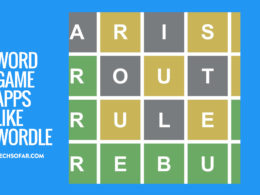So you’ve just purchased your a new Android device, you’re happy about it, we are too for you by the way. We live for new devices. In light of this, there are some basic apps you would need to help you get more out of your new device and enhance your overall smartphone experience. Whether you’re new to the whole Android world or fairly knowledgeable, it doesn’t matter, you need these apps.
But remember, in other to also get the most out of your smartphone, it is a good idea not to just install every app you see, depending on the device memory anyway, if you use any of Samsung’s flagship device, you may be able to get away with this but to keep your phone running smoothly, only download apps that you need.
These five apps are simple, free and handle different tasks on your device, you may not find everything on this list for you, however, some of these apps will help you one way or the other, let’s get started.
1. Xender (To Make Receiving (And Sending) New Apps Easy)
There are many file sharing apps for Android but Xender stands out with its frequent updates and blazing file transfer speeds between not just android phones but with other operating systems, e.g, the IOS.
Installing Xender on your new Android device will help you receive new apps from your family and friends to populate your device with the basic things you need, even when transferring data from your old device to your new one, this app will be very useful for you in those cases and more.
I install this app on every new Android smartphone I lay my hands on and its come through for me in terms of helping me receive and transfer files at the speed of light, blazing fast speed.
2. Truecaller

Truecaller is fairly popular and well known.
It may be the only one of its kind. True caller is a caller identification and spam blocking app that takes care of every incoming call or message (If permitted) to help you identify who’s calling or stop spam SMS from reaching you.
If you get a lot of calls or get irritated by the dozens of unauthorized SMS messages sent to your device, Truecaller will help you solve this problem, all you need to do is install the free app (It has premium features you need to pay for but the free version is okay)
Sign up if you haven’t, give permissions where it requests and you’re good to go. Quick one: If you’re all about privacy and your data, you might want to scrutinize what you allow Truecaller to have access to, QZ once reported the company behind Truecaller over privacy breach in Nigeria.
3. WhatsApp
Pretty obvious right?
Depends on the part of the world from where you’re reading this article, you may not find this relevant, in Brazil, for example, Telegram is what’s widely used over there, the US residents prefer the iMessage, everywhere else, however, like India, Nigeria, WhatsApp is rigorously used to stay in touch with family and friends.
WhatsApp is one of the fastest ways to reach and be reached. It’s free and pretty straightforward to use.
Its also one of the fastest ways to notify your friends that you’ve recently acquired a device and ready to connect again, also it’s great for sending “Hey, wanna Netflix and chill?” 😉
4. Google Tasks
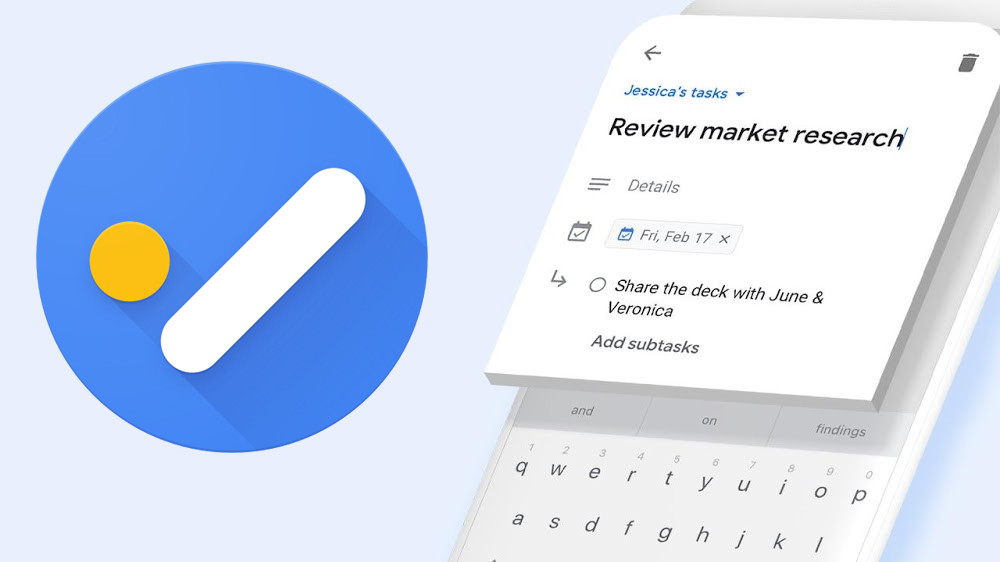
If you’re the type that likes to stay on top of your game and get ahead in tasks and productivity, this is the app for you.
If not, just skip this one. Android is a Google product hence it comes pre-installed with all the basic Google services you’ll need like YouTube, Chrome for web browsing, Gmail and so on, other products, you’ll have to install from the PlayStore if you need them.
Tasks are one of those apps. Lifehack points out that setting tasks and goals is important for your growth, I do too and it’s even better when you’ve aligned the list of things to do the next day before bed on your To-do app, it’s so easy and helps you prepare for what’s to come.
Alternatively, you can get Todoist or Microsoft to-do, they’re all the same and help you get your tasks in line so you can tick them off as the day goes by.
5. Snapchat
If you’re the type that likes to take photos, not professionally but for fun and the love of selfies and filters, this app is for you.
The best part apart from all the regularly updated filters powered by AI is that Snapchat is not just a camera app, its a social media network where you can share your snaps, see others and follow your favourite celebrities as well.
Snapchat helps you take better photos you can save to your device and share on other social media platforms as well, even WhatsApp mentioned above, the default Android camera app can be boring, this app is a great way to spice things up and up your selfie game if that’s important to you.
With all that said, its different strokes for different folks, you don’t have to install all the apps on this list, you may fancy other apps as well, just make sure not to unnecessarily load your new phone with apps as it may cause some issues for the device.
Tell us your favourite apps in the comment section!
Check out these multiplayer games to play with your friends.