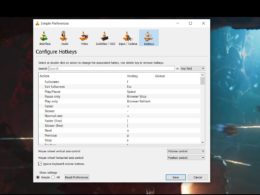LastPass vs Bitwarden: Which One Should You Use?

Today, we will be looking at two good password managers for those who take security seriously. These two names are Lastpass and Bitwarden! If you are in a crossroads and asked to pick between these two, do you know what to look out for before making your decision?
- Which of them best serve your need?
- Which of them can you trust with your private details especially your password?
These products are not just for managing passwords alone, they have other amazing features that you will get to learn about later in this article including their limitations.
Remember that your passwords are the keys to your online private information gateways, so losing your passwords to cybercriminals means you will lose access to your precious private information
Lastpass vs Bitwarden? Which one should you go for?
Let us delve into the features of both brands to further help you understand each product and help you take away the headache of choice. As you are aware, both are password managing products created to help safeguard and organize your various passwords and other credentials on your system.
Catching you up to speed on both products
About Lastpass
- Lastpass: Developed and released on August 22, 2008.
- Originally owned by Marvasol, Inc and designed by LogMeIn (Developer).
- It runs on a freemium license and available on macOS, Windows, Linux, Android, iOS and works on several web and mobile browsers in English and 57 other languages.
About Bitwarden
- Bitwarden: Owned and developed by Bitwarden, Inc.
- First released on August 10, 2016
- It runs on GNU GPLv3 and AGPLv3 license and available on macOS, Windows, Linux, Android, iOS and works on multiple web and mobile browsers in multiple languages.
Comparable features for both password managers
| Lastpass | Bitwarden |
| Supports unlimited devices but for paid users | Supports multiple devices on all plans |
| Comes with unlimited password storage | Comes with unlimited password storage |
| With auto-fill form capacity | With auto-fill form capacity |
| Comes with secured password generation | Comes with a secured password generator |
| Share passwords with unlimited users for paid users | Comes with unlimited device synchronization |
| 1 GB of secure storage on the LastPass cloud for paid users | 1 GB of encrypted storage for paid users |
| Security Challenge — identifies weak passwords that should be changed only available to paid users | It comes with “Password Hygiene” and “Vault Health Reports” which checks the strength of your security settings. |
| LastPass comes with MFA options which include YubiKey, Duo, Sesame, Google Authenticator, Microsoft Authenticator, and biometric identification for paid users. | Bitwarden advanced multi-factor authentication has limited options, only compatible with U2F, YubiKey, Duo, and Fido for paid users. |
Head to head matchup
We made a simple matchup on both security platforms, here’s how they stack up.
On Security
Lastpass has the option of smart card readers for Business users unlike Bitwarden with none.
Both password managers deployed the use of salt hashing and PBKDF2 SHA-256 functions to secure your credentials. Unfortunately for Lastpass, it was hacked in 2005 with the cybercriminals having access to thousands of user’s login details and credentials. This is a thumbs down for Lastpass.
Only Bitwarden appears to be an open-source, giving its code-free access to be audited by security auditors and this feature leaves room for Bitwarden to keep including new features to its product as developers come up with new ideas.
They both use end-to-end encrypted AES-256 Encryption to safeguard your credentials which lock both out from having access to your credentials.
Bitwarden wins this matchup.
On User Interface
Even though both Lastpass and Bitwarden have a similar interface like having the sidebar on the left for switching from one menu to another (E.g., switching from password to settings, etc.) and having the password list visibility in the middle, Lastpass offers the option of switching display view from grid to compact and to list.
Lastpass also offers mobile app screenshot with a user-friendly UI that lists all your passwords, sidebar, and other menus with the easy switchover, unlike Bitwarden that does not give users the option of screenshotting on its mobile app.
Lastpass wins this matchup.
On Browser Extensions
Lastpass’s browser extension acknowledges a visit to the login screen by you with the aid of login details reminder which can be used to autofill your details into the login screen on your next visit to the page.
Bitwarden’s browser extension is not as user friendly as that of Lastpass but still okay for less advanced users. You will have to search the extension menu to reveal your login details before copy-pasting into the website of your choice which makes it not as straight-forward as that of Lastpass.
Lastpass wins this matchup.
On support and after-service.
Lastpass and Bitwarden offer Email, phone, chat support, and FAQ but Bitwarden offers more than just English language (Plus crowdsourced translation) unlike Lastpass which offers just English language support. Both offer no 24/7 online support for now.
Bitwarden wins this matchup
On Password generator feature
Lastpass has the feature that helps you customize your passwords based on the length and character type available, it is also simple to access via the browser’s extension with options for generating easy-to-remember passwords for you.
Bitwarden also comes with a feature that allows you customize your passwords just like Lastpass but with room for more letters. It also helps you with remembering your old passwords which can come in handy when you get locked out of your account.
Bitwarden wins this matchup.
On Pricing
Lastpass is more of a pricing oriented product, but they also offer a free plan with access to basic features, paid plans range from $3/month for Premium and MFA plans and $4/month for both Family and Team plans. There are other plans such as the Enterprise plan which goes for $6/month and Identity plan which goes for $8/month.
While Bitwarden is more of an open-source with core features available for free but also offers premium plans like Teams and Enterprise plans for $5/month and $3/month respectively. These paid plans come with extra features like 1GB encryption storage, Health report, and other interesting features.
Bitwarden wins this matchup.
Bitwarden password manager comes out tops in this matchup with a 4:2 scoreline.
So, Lastpass vs Bitwarden, which one should you go for? According to these points, Bitwarden. However, we recommend Lastpass, if you’re just all about keeping the passwords you log into your chrome browser safe.
Read next: Fix Connections to Bluetooth Audio Devices And Wireless Displays In Windows 10