Is There A New PUBG Update? How to Find It

Advanced shooting games like PUBG isn’t a set and forget adventure, it requires frequent updates with new skins, guns, events, actions and so much more hence they are updated from time to time by the developers, in this case,
You’re right to be asking around if there is a new PUBG update, you need to be playing the latest and greatest version with everyone else, so how do you know when there is a PUBG update? We’ll run through some simple ways in this post.
While in most cases, you’ll most likely see a push notification to update your version of the game either a prompt when you start the game and about to get the action going or the default header prompt. Albeit, if you’re convinced there’s a PUBG update and you’re not sure if you have it, here are some creative ways to find it.
1. Ask your friends or the members of your playgroup
If you play PUBG a lot, questions like is there a new pubg update shouldn’t be a problem for you at all.
Also, games like PUBG have a whole community around them, it could be a Facebook group, WhatsApp or Telegram group if you’re not part of any, you should find one to join, all you need to do is search Facebook for similar connects.
If you are part of these communities, you can always ask if there’s a PUBG update if you need to know or simply ask your friends, that should do it, if they are unsure, take matters into your own hands.
2. Check the PlayStore for an update
This is one of the fastest ways to check if there is a PUBG update on your device without stressing.
Simply open the Playstore app and check the game installation page for an option like below.
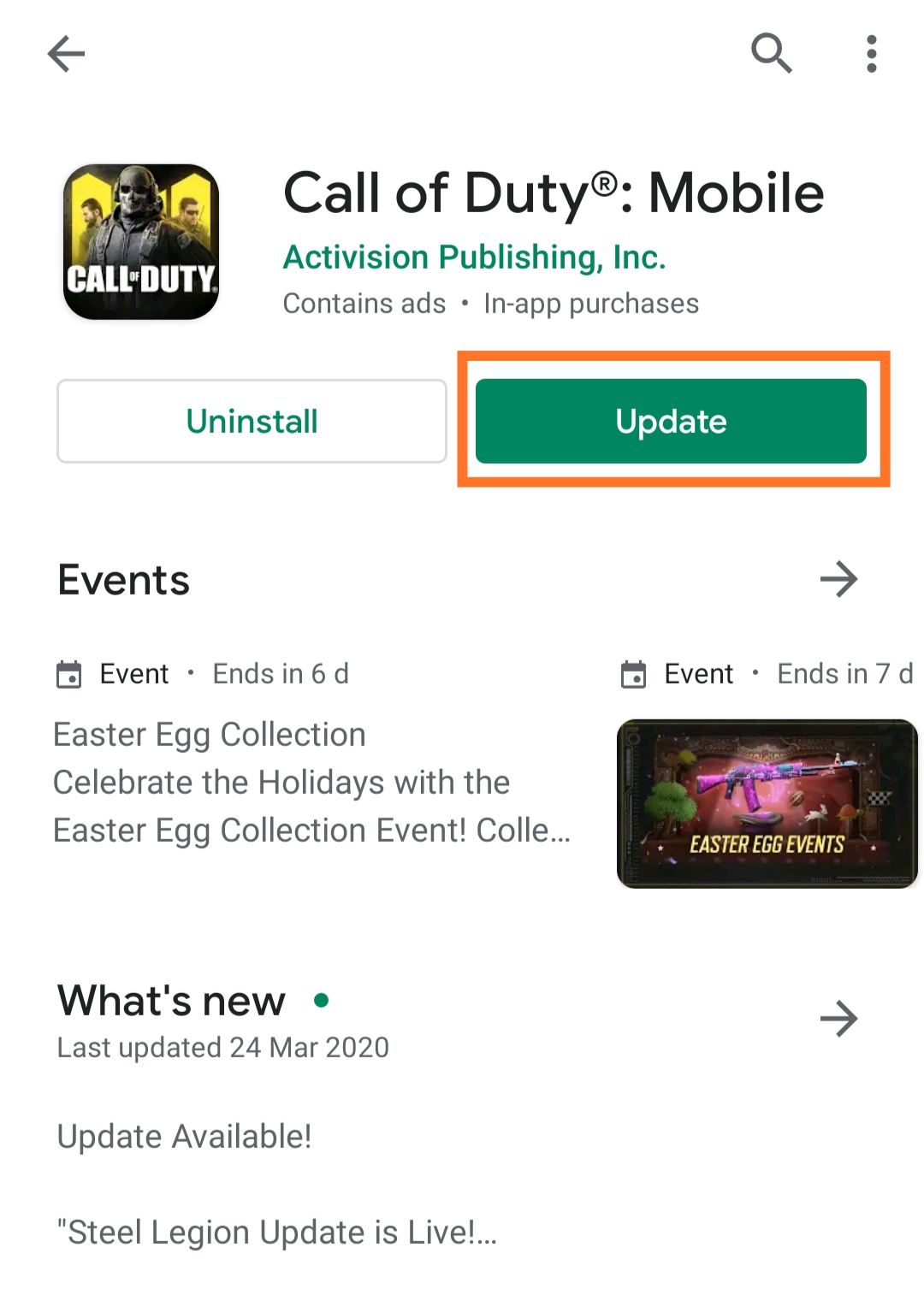
If there’s no new update then you’ll see the default open app button instead of the update, that’s a way to know for sure if there’s a PUBG update. If you don’t have the option, and you think there’s still an update, you might have to wait it out.
Read next: Best Multiplayer Games For Android, iOS 2020









