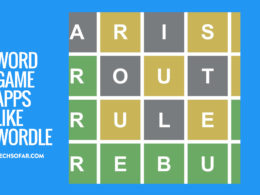How to Fix Valorant Error Code 31

Valorant asking you to quit the game stating the Error code 31? This guide shows you how to easily fix this.
The recently released 5v5 FPS game, Valorant, has been the talk of the gaming community since its release. Its fluid and well-executed gameplay has led to a large fanbase making it one of the most popular FPS gaming franchises right now.
But as the game became more famous, and consequently attracted a much bigger audience, it started to face some bugs and errors that ruin the final gaming experience.
Today, we’ll be talking about the ‘error code 31.’ A bug that has been clinging to the game since the beta versions.
The error code 31 is a type of network communication issue where the game servers fail to retrieve one’s player name information. Upon launching the game, the error code flashes on the screen.

Luckily, as the error is frequent and one of the most common errors faced by the audience, it has a detailed guide designated for its fixation on the Riot game support website. So how can we fix the notorious error code 31?
Valorant Error Code 31 Fix – Restart The Game
Try closing the game and then, restarting it. This restarts the game client and downloads updates if there are any. If that doesn’t work out then try a bit more tiresome fix that requires some effort; restart your PC.
Being a really common bug, the game developers have deemed it to be easy to deal with, so restarting your PC might just do the trick. Logging in again may also be worth it.
Valorant Error Code 31 Fix – Confirm Your Internet Connection Works
Check your internet connection. As the error only appears when the game clients can not fetch your player identity data, there may be some lag due to a slow or weak Internet connection.
If you are using a VPN, then we advise you not to do so. Power cycling your modem for a better and reliable Internet connection is also a possible option.
Valorant Error Code 31 Fix – Uninstall Riot Vanguard

If the above-mentioned methods do not work, then try uninstalling Riot Vanguard. You can do so by going to your PC’s control centre and then, clicking on ‘programs and feature.’ From there on select Riot Vanguard with a right-click and hit the uninstall option.
Restart your computer and open the game client. This should automatically reinstall the riot vanguard. Now shut down your computer and boot it up again. Open Valorant. This should get the job done and fix the error.
Valorant Error Code 31 Fix – Delete Temporary Files On Your PC
If your PC’s space is fully occupied while receiving the error, we suggest you delete temporary files stored in your computer to make some space. You can do so by clicking the windows key with the ‘R’ key to open the Run dialogue box.
Type in ‘%temp%’ and press enter. You’ll now enter the temporary files folder. Press the ‘Ctrl’ and ‘A’ keys together and press delete on your keyboard and hit yes to confirm. your temporary files will be deleted. try restarting your computer and then launching Valorant.
Valorant Error Code 31 Fix – Just Contact Support
If you’ve tried all the above-mentioned methods to solve the issue at hand, and you still see no progress, contact the game support. The bugs and issues are from the developer’s side, so talking with the game support channel can most probably get your issue resolved without any more hassle.
We hope this guide was helpful and that you were successful in resolving your issue.
Continue reading: