What is The Best Way to Fund Your PSN account in Nigeria?
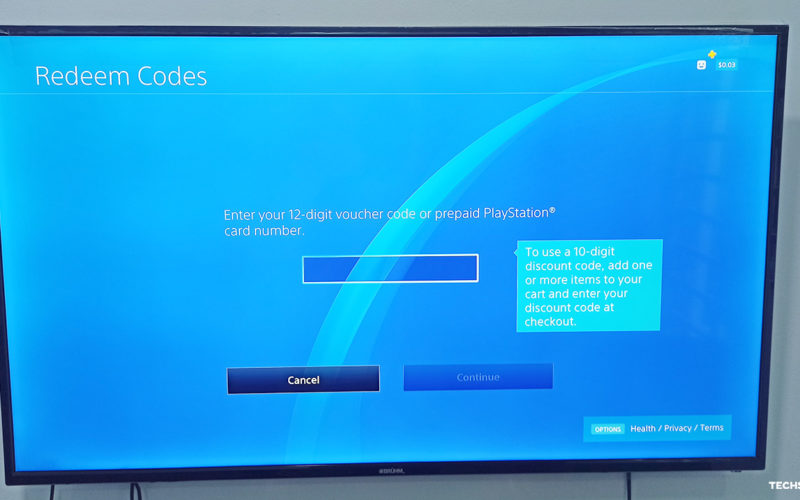
I had no idea Nigeria was on one of the countries not supported by Sony for PlayStation devices, it was shocking when I bought my PS4 Pro and tried to get an account only to not see Nigeria on the list, it’s crazy considering the amount of consoles Nigerians buy every time a new one drops.
While I don’t have the exact numbers, its a lot. A lot.
Anyways, there’s a workaround for this one, you can easily just select the US as your country while signing up, not sure if this is legal or not but its what myself and hundreds of thousands of other PlayStation users use.
Funding your PSN account
That asides, after your account, is set up, to buy games, movies and other items on the PlayStation store, you’ll need to add payment information to your account, two options are available here, you can add your card or PayPal.
What I’ve noticed is that none of my payment information worked, not my USD based card from Payoneer, or the local bank Accounts or even my local PayPal account, I said local cause the PayPal service available here is well, abysmal.
Anyways none of them worked for me but this did.
Buy a PlayStation Giftcard on Amazon
This, yeah, this worked.
You can buy PlayStation giftcards from Amazon in $100, $50, $25, $10 denominations and apply it to your account no problem.

If you’ve never purchased anything on Amazon in the past, here’s a step by step process to buy PlayStation store gift card from amazon and apply it to your PSN account.
- Go to Amazon.com
- Search for PSN digital code and click on the denomination you’re looking for (It doesn’t matter anyway, you’ll see the available amounts on the product page.
- Add your amount to the cart and pay.
- Once you’ve paid, you get a confirmation email and your digital code will be delivered to your email within 15 minutes.
- Or you could simply just get it under Your account >> Your digital items >> Downloads and codes, you’ll see your purchase there.
- Copy the code and apply to your PlayStation account.
- To do that, open your PlayStation store, scroll way beneath to >> Redeem codes >> Type in the codes and that’s it.
That should do it.
You can now use your new funds to buy a PlayStation Plus subscription so you can play online with other gamers, get two free games every month and other additional benefits. With your new credit, you can also purchase games, movies, even songs of your choice.
Are you having problems funding your PlayStation account in Nigeria? Leave a comment below, we might be able to help.
Related read: Is There A New PUBG Update? How to Find It









