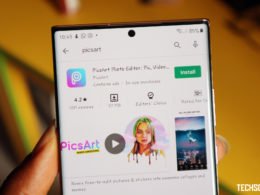Winrar Alternatives: 7 Amazing File Compression Apps Like Winrar

Winrar is everyone’s favorite when it comes to file compression apps but are there other better Winrar alternatives out there to explore? Let’s discover those apps like Winrar in this article
If you want to reduce the size of a file via compression in different formats like zip, .rar. tar, .tar.gz, and many others, Winrar is the perfect tool for the job. Apart from making large files smaller, Winrar can also open compressed files. But since the app requires fees, you will have to make a subscription so that you can enjoy its benefits.
Let’s say you are out of cash, and you need to compress/extract a file. You might have to look for Winrar alternatives that are free to use. Surprisingly, the Internet is full of apps that perform the same task as Winrar. What’s more, is that you can install them without paying a dime.
Read: Flickr Alternatives: 10 Image Sharing Sites Like Flickr
The Best Winrar Alternatives to Try
Here is a list of the best apps like Winrar you can use in 2020, Unlike WinRar, that is freemium, most of them are absolutely free to use.
1. Hamster Zip Archiver 4
This app is one of the free Winrar alternatives. Even if it is free to use, this tool does a great job of compressing files. Besides, it performs this task quickly.
Hamster Zip Archiver 4 enables the user to choose a preferred compression level. It also provides the option of protecting your files with passwords.
Supported formats include XZ, 7z, RAR, ZIP and TAR. For storing or sharing files online, the app integrates with cloud services. If you can ignore the adware that comes with this tool, Hamster Zip Archiver 4 is one of the suitable apps like Winrar.
2. 7- Zip
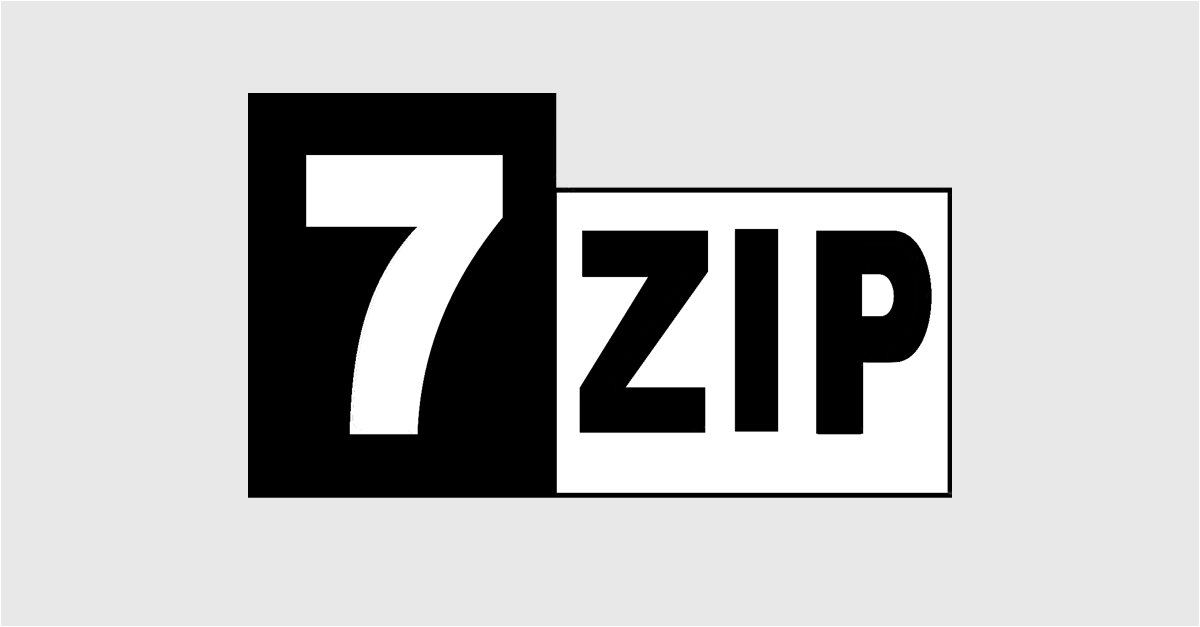
This app boasts of a higher compression rate than some of the popular apps around. Also, you can use this tool without bothering about frustrating payment plans. For this reason, 7 – Zip is one of the most loved Winrar alternatives you can get.
As it is one of the apps like WinRar, 7-Zip can also unzip many file formats. These include 7z (its in-house format), ZIP, RAR, XAR, CAB, NTFS, WIM and so much more. Moreover, it is also easy to use with its straightforward interface.
3. jZip
If you are up for suitable Winrar alternatives, you should checkout jZip. As expected from apps like Winrar, this platform works with formats such as GZip, TAR, and rar. It even does a great job of handling 7-zip files.
Compared to some apps like Winrar, jZip has a user-friendly interface. With this in mind, it is ideal for people with minimal knowledge of computers. Since it does not provide fancy customization options, it only meant for compressing, extracting, and opening different types of files.
4. B1 Free Archiver
The B1 Free Archiver is one of the apps like Winrar. If you want to open common file formats like ZIP, 7z, RAR, ISO, TAR.GZ and TAR.BZ2. Besides, it is one of the best Winrar alternatives that create only .zip and .b1 files.
You can use this tool in two different ways. First, you can pack/unpack the files via its website. If you don’t like working online, B1 free achiever has a desktop app that also compresses and opens files.
Although it has excellent features, it is free to use. But you will have to cope with adware that comes with this tool.
5. Zip Extractor
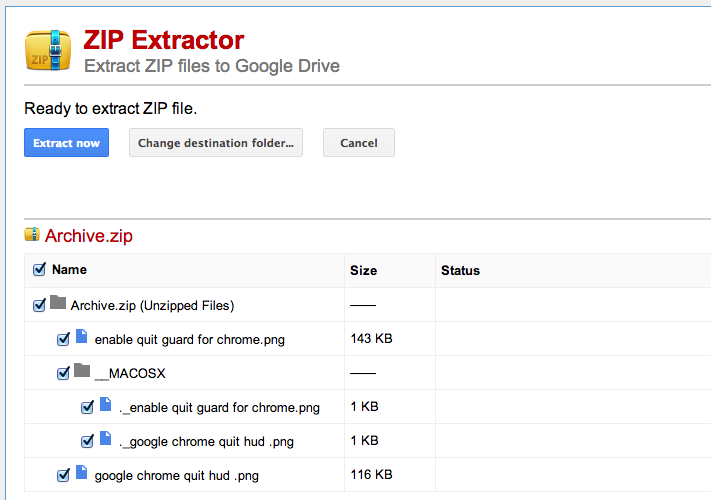
Next on our list is this amazing add – on for Google Chrome. By using the Zip Extractor, you can unpack compressed files from Google Drive to Google or your PC. Instead of installing an app, you can use Zip Extractor from the browser of your device.
Anyone can use this tool as it has a simple interface. Besides, it boasts of options for working on several compressed files at the same time. You can even share the extracted files with your friends or co-workers.
It is also one of the Winrar alternatives that can open multiple file-formats that include TAR, TAR.GZ and RAR. Rather than saving the extracted files on your device, Zip Extractor keeps them on Google Drive.
Can you use this service for free? Yes, Zip Extractor does not ask for any fees. It is also one of the apps like Winrar that do not share you with adware.
6. PeaZip
This tool stands as a dependable product for working on files. As it offers high-level encryption, you can keep your files safe from cybercriminals. As with most Winrar alternatives, you can unpack/pack with many files at the same time. Also, if you plan on extracting individual files while leaving some, PeaZip offers you the chance to perform this task.
As PeaZip is compatible with 7z files, it stands as a perfect replacement for one of the apps like Winrar- 7-Zip. Furthermore, you can use it with formats like GZ, TAR, XZ, BZ2, and ZIP. Luckily, Pea Zip is open-source software that makes it free to use.
7. Ashampoo ZIP Free
Apart from the mentions above, the Ashampoo ZIP Free deserves a place on this list. When it comes down to it, it offers exciting features – like all the Winrar alternatives – needed to unpack various compressed files. These formats include ZIP, CAB, TAR, ARC, NSIS, ISO, ZIP and WIM.
You can also use this compression software to encrypt your files. For this task, it offers the same efficiency as WinZip or WinRAR, thereby making it a powerful tool.
Even if it promises top-end features, this software does not come with a price tag. When you sign up for this tool, Ashampoo ZIP sends an activation key -to your email- which unlocks its full version.
Conclusion
Winrar is a common way to create or extract compressed files. But since it is not a free service, you might need Winrar alternatives that offer premium features. Besides they should be easy to use for anyone that knows their way around a computer.
You can choose any of the Winrar alternatives mentioned in our review. Each of these tools works perfectly while having unique features. For instance, if you don’t want to install an app, you can use Zip Extractor. But if you want something with an impressive compression rate, 7-Zip should top your list.
All the software on our list is free to use. But they might come with nagging adware, which means you might have to see some ads here and there, no big deal.
You can download these apps for your device from their individual sites and reputable software download sites like FileHippo.com, Download.com, Microsft stores, and so on.
Related read: Complete List of VLC Keyboard Shortcuts