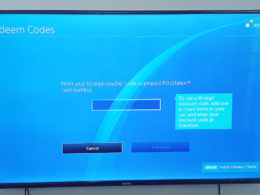How to Convert VCE to PDF (Complete Guide)

VCE is a file format associated with Visual CertExam Suite. The simulator is used to create IT certification courses and is also used for certification exam preparation. Many companies use this model to certify technicians-Cisco, Microsoft, Nortel, etc.
All exams basically follow the same format: you sit in front of the computer in the exam room and answer questions about certification topics.
What these exams have in common is that they are built using Visual Certification Exam Software and use the VCE file format. If you get a copy of the exam for practice purposes, you need Visual CertExam Suite to open the file.
The problem is that not many computers have this program installed. If you have not installed it, you can use the PDF version of the test paper at any time. In this case, you need to convert VCE to PDF
What Are The Best Online Converters to Convert VCE to PDF?
You can use online solutions to convert VCE. In addition to online, if you need to switch frequently, you can also choose a desktop or Android solution. There is no hassle to convert VCE Online. Today, we will discuss all the methods to convert VCE to PDF.
1. Use VCE to PDF Tool
- Step: 1 Upload the file
- Click on the upload button to upload the VCE file.
- Step: 2 Click on the Convert button
- After uploading the file, Now click on the Convert Now button to start the process.
- Step: 3 Download the file
When converting is complete, after a few seconds of wait the Download button will appear, Then download and save the PDF file. (Some Sites give the option to share the PDF file or send it to email).
2. VCEConvert
VCEConvert is another excellent online tool that can be used to convert VCE files to PDF format. Unlike VCEPlus, the advantage of VCE Convert is that it can complete the file conversion within a few minutes.
Another great benefit of using this program is that it converts VCE into three PDF files: portrait, landscape, and only problem. This will ensure that you get the test preparation materials in the most appropriate way.
Offline Converters for VCE to PDF
1. Convert VCE to PDF with CutePDF
CutePDF is one of the best Pdf ideas for general people. You can convert multiple types of files into CutePDF. VCE file is one of them. You can get free and paid versions of CutePDF. In addition to VCE, CutePDF also supports many other products.
How to Use
Visit the CutePDF official website and download the software. Install it on your PC.
Open your VCE Designer software and convert VCE to Pdf. On the left, you will get a file tab. From the File tab, select Pdf, and a new pop-up window will appear. In the name, the option selects “Cute Pdf” from the drop-down menu. You can customize an option. If everything is correct, select “OK”. Your VCE file will be converted in an instant.
2. DoPDF
doPDF is an offline Windows VCE to Pdf converter that can meet your requirements. It can convert VCE to PDF very quickly. VCE Designer software must be installed on your computer system. Now, you must download doPDF on your computer.
How to Use
Download doPDF 10 on your computer. The free software size is 66.6 MB. It has more than 40 million downloads and supports all versions of the Windows operating system. However, to convert VCE to PDF, doPDF cannot work alone.
Now open the VCE designer. It is recommended to print and select doPDF from the drop-down menu. Instead of printing, it will be converted into a PDF file.
3. VCEPlus
FossGuru also believes that slow and steady matches are successful. VCEPlus is an example of this. This is a very slow process, but feasible. It is one of the best online VCE to Pdf file converters you can use. You will get the Pdf file to your email address for free.
How to Use
To convert a VCE file to Pdf, you must upload the file to any cloud storage. You can convert at most 3 files, at least 1 file, and at most 70 MB files. You will get a PDF version of the VCE file in the email. However, it takes a while to Convert.
Read next: What “This Content Isn’t Available On Facebook” Actually Means