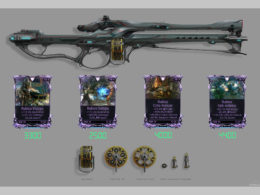COD Warzone Dev Error 6068, 6055, 6065 (How to Fix)
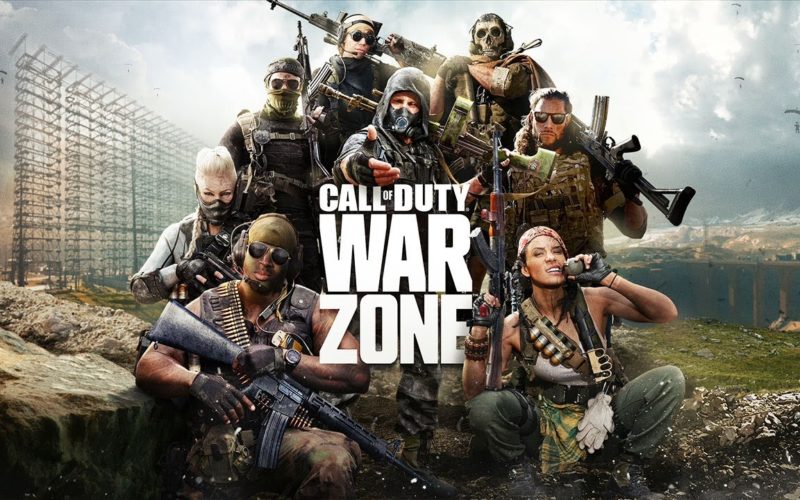
To say that Call of Duty Warzone is a bug free and smooth experience is a very untrue statement. In a single play session, you can be almost attacked by a number of problems, each spouting codes at you like you were Alex Mason in the gulag of Vorkuta.
We’ll run through some of the more perplexing error codes and how you can potentially fix them.
Tough time choosing? Read our Call of Duty vs PUBG Guide.
How to Fix COD Warzone Dev Error 6068
Error 6068 is usually associated with an issue with software rather than hardware. It’s often caused by outdated or corrupted programs that are causing Warzone and/or Modern Warfare to crash.
As with a lot of issues with games on PC (not just Call of Duty as the lone culprit), there are numerous causes and therefore different resolutions to explore. Here are some things you can do to eliminate Error 6068:
- Disable all or a combination of optimal graphics settings like ray tracing, or uninstall then reinstall the shaders and/or turn shaders down
- Run the game as an Admin on your PC and set it as high priority in the Task Manager
- Shut down apps like Discord or anything that monitors or eats up performance
- Use the “Scan and Repair” function in the Battle.net Launcher for Call of Duty
If none of these options still don’t get rid of the pesky message, a reinstall of the game and a clean system boot is a last resort
How to Fix COD Warzone Dev Error 6065
While the somewhat prevalent error of 6065 is widely believed to be an issue with some form of graphics setting, like many error codes it is something of an ambiguous problem with a number of possible fixes.
The first stop should be checking if your graphics drivers are up to date by getting the most recent drivers for them. Be sure all Windows updates have been applied by checking in your PC’s Settings as well.
This can also occur from certain game files being corrupted, the Battle.net Launcher failing in some way, conflicting apps or settings, or even an outdated version of Windows.
It’s not always preferable, but it’s worth at least trying to turn down the graphics to see if it has any effect. This will then identify if you potentially need to upgrade your equipment. Disabling “Cache Sun Shadows” and “Cache Spot” are the ones most likely to have a positive effect.
Sometimes an updated GPU driver won’t do, you’ll need to delete and reinstall them. Open the Device Manager, right-click “Display Adaptor” and choose “Uninstall” and reboot your machine.
How to Fix COD Warzone Dev Error 6165
Error 6165 is a little more niche than the others, but it’s no less annoying. Again related to graphics drivers and GPUs, this is thought to spawn from having multiple screens load up the multiplayer and/or from downloading a new and therefore potentially “incompatible” GPU driver.
Like the above for 6065, check if your GPU drivers are up to date. If they are, try out an older version to go through the process of elimination. Follow the path of:
“Device Manager” > Double Click “Display Adaptors” > Right Click Driver/Card > “Properties” > Under “Drivers” > “Roll Back Driver”.
You can try adjusting your monitor settings to 1080p or “Full HD Resolution” as well.