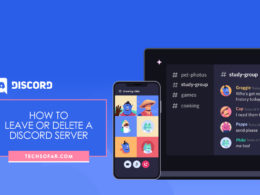How to Clean A USB Port Properly

Would you like to know how to clean a USB port properly? Then you’re in the right place because we have a couple of ideas to help with that.
Over the years, several devices or machines have featured USB ports for connecting with other devices or connecting to a power supply. Devices like PCs, phones, TVs, routers, fans, printers, speakers, and even cars feature USB ports.
USB ports are considered really important components on devices because they are a means of connection.
Think of a situation where you’re trying to connect your phone to a power supply or trying to connect a device to your PC, and you’re unable to. In cases like this, we mostly assume the whole device has developed a serious fault whereas, it’s just a small issue of dirt being stuck in the USB port.
As simple as it may sound, dust or dirt particles getting clogged in a USB port can cause your device not to charge, connect to another device, or work correctly.
An average person hardly considers cleaning the USB ports of their devices because it’s not seen as important, but it’s something that should be done as often as possible. Also, people don’t consider cleaning their USB ports because of the fear of causing damage to their devices.
Therefore, in this article, we’ll be sharing with you how to clean your USB port properly so that your USB port can work properly. Without any further ado, let’s get to it.
How To Clean Your USB Port
To clean your USB port, you need a container filled with compressed air, isopropyl alcohol, a cotton swab, a tiny paintbrush, or a soft toothbrush. Also, when cleaning your USB port, the first thing to do is switch off your device or machine. Moving on…
Press some compressed air into the USB port. This helps to get rid of the loose dirt or dust in the USB port. You have to be careful the container is actually filled with compressed air and doesn’t contain any liquid.

After blasting some compressed air into the USB port, clean the port with a paintbrush or soft toothbrush to get rid of more debris clogged in the port.
Then, dip the brush into some alcohol, and use the brush to scrub the port gently. You don’t want to be too hard on the port. Also, the brush shouldn’t be too soaked with alcohol.
Again, blast some air into the port to get rid of any loose debris. After that, clean the USB port properly with the alcohol swab. This will help to get rid of any remaining dirt. Finally, press some air into the USB port to dry up the port.
It’s important that you do not plug in any cable to your USB port right after cleaning it. Make sure you wait for at least 30 mins before trying to connect any cable to it.
Frequently Asked Questions
Do USB-C Ports Wear Out?
Yes… All ports wear out eventually. USB ports, like every other device, have lifecycles. USB ports are said to have between 5000-12000 cycles of insertion and removal. Type C ports are said to have over 10000 insertion and removal cycles.
Can I Use Rubbing Alcohol To Clean A Charging Port?
Yes… It’s totally safe to use rubbing alcohol to clean your charging port. It can be very useful in getting rid of dirt or debris stuck in the charging port.
How Do I Get My USB-C Port To Work?
If your USB port stops working, it might be because of dirt stuck in the USB port or because the USB port is old or worn out and needs to be changed.
In cases of dirt being stuck in the USB port, all you need to do is to clean the USB port with a soft brush, isopropyl alcohol, a wet cotton swab, and a container filled with compressed air. If the port still doesn’t work after this, then you need to take it to a professional to get it changed.
Final Thoughts
That’s all on how to clean your USB port properly. We hope this article has been helpful, and you can now clean, or you’ve been able to clean your USB port properly.
You should also check out some of our other articles like: