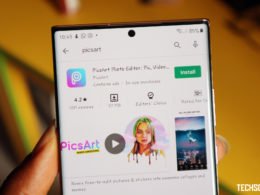10 Best Free Photo Editor Apps for Android
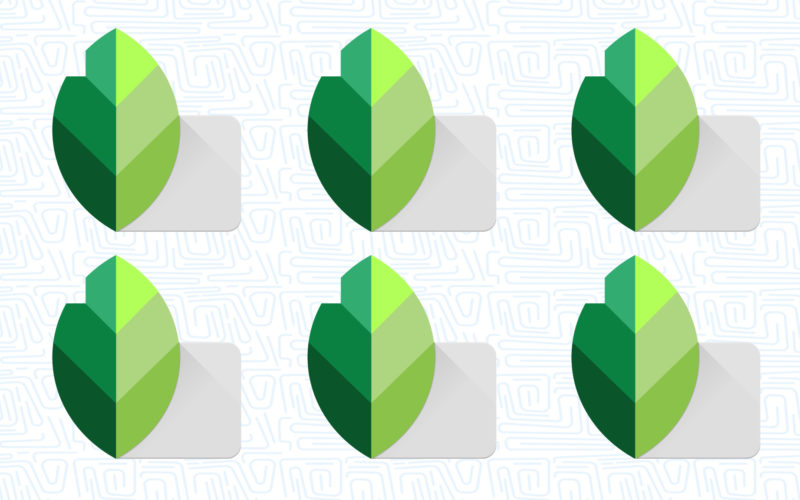
Smartphones are super useful these days you can do almost everything with them. From taking great photos with smartphones like the Google Pixel 5 to editing images even on professional level right from your device. with amazing apps.
Of course, you’ll need something more powerful but an average device like the Samsung S20 FE can get the job done however performances vary.
From cropping images to adding filters to blurring backgrounds, just anything, these are the best photo editing apps to look at even if you’re trying to adjust product photos right from your mobile phone.
Table of Contents
- What Are The Best Free Photo Editor Apps for Android?
- 1. Adobe Photoshop Express: Photo Editor Collage Maker
- 2. Snapseed
- 3. Picsart Photo Editor: Pic, Video, and Collage Maker
- 4. Photo Studio
- 5. Photo Editor
- 6. HD Camera – Best Filter Cam with Editor & Collage
- 7. Photo Editor Pro
- 8. Adobe Lightroom – Photo Editor & Pro Camera
- 9. Photo Editor By BeFunky
- 10. Inshot – Video Editor and Video Maker
What Are The Best Free Photo Editor Apps for Android?
Here are some of the best photo apps that you can install on your Android device. These photo editing apps are free and will not wipe out your savings account.
1. Adobe Photoshop Express: Photo Editor Collage Maker
Adobe Photoshop Express is one of the most popular photo editor apps for Andriod. As expected, this app has features that remind you of the desktop version.
For instance, it has a Blur feature that changes backgrounds or focuses on specific subjects on your images. Also, you can use other featured tools to remove any errors on the photograph.
Are you looking for a simple way to make your photos look more fun? Well, Photoshop has stickers, borders, and frames that will make the images pop out. Adobe Photoshop is free to download and install. Although you can use the app without making many payments, you might have to make some in-app purchases.
2. Snapseed
Snapseed is developed by Google and stands as one of the top free photo editor apps in 2020. Unlike some of the latest apps, you can enjoy every inch of Snapseed without making an in-app purchase.
You can use the app to adjust the colors of your photos or even make it look like an old vintage image. Moreover, Snapseed also offers filters and other tools to spice up your images.
Snapseed works on JPG and RAW files. Also, you save RAW DNG files and export them as JPEGs.
3. Picsart Photo Editor: Pic, Video, and Collage Maker
Even though Picsart offers items for sale, it stands as one of the best free photo apps for Android. After all, it has a free version that can make any photo look, top class.
Tools offered by Picsart include a collage maker and a photo editor. It even has a video editor for adding soundtracks and special effects to your videos.
As you use the free version of the apps, you might meet some ads. If you don’t feel comfortable with having adware on your device, you can subscribe to the Picsart Gold platform.
4. Photo Studio
With millions of downloads from Google Playstore, Photo Studio is one of the best free photo editor apps for Andriod. It also has features that suit amateur and professional photographers.
On Photo Studio, you can find up to many filters, stickers, and frames. You can also use the text editing tool to add captions to your images.
Many features of this app are free. But you have to make some in-app purchases especially if you want to use the premium effects. But still, the free version is suitable for any edits that you want to make on your pictures.
5. Photo Editor
Photo Editor is another great option for people who want to download the best photo editor apps on Andriod. Although it has everything needed to create beautiful pictures, it will not consume much space on your smartphone.
You can use the app to adjust the colors on your image. Also, the app has options that allow you to add images, text, and shapes to your pictures.
Like most free apps, Photo Editor has tons of ads that might spoil the experience. But you can upgrade to the ad-free version for a fee.
6. HD Camera – Best Filter Cam with Editor & Collage
Are you still looking for the top photo editors in 2020? Then you should check out the HD Camera from Dream Rooms.
It includes filters, a dedicated photo gallery, AF mode, and stickers. If you like making collages, this app has a powerful collage maker that will meet your needs.
All features on this app are available for free. But if you don’t like ads on your screen, you might have to ignore this app and choose other options on our list.
7. Photo Editor Pro
With around 50 million downloads from the Google Playstore, this app is one of the popular apps for editing images on your device. This comes as no surprise as the app can turn an ordinary picture into a stunning work of art.
Photo Editor includes a collage maker and several types of photo editors. After working on your images, you can share your pictures from the app to popular social media platforms.
8. Adobe Lightroom – Photo Editor & Pro Camera
You can’t make a “best free photo editor for Andriod” list without mentioning Adobe’s Lightroom. For many years, this app has helped many mobile photographers create beautiful pictures with their devices.
Adobe Lightroom is easy to use and does not require much work to understand. But if you want to become a pro at using the app, you can try any of the onboard tutorials provided by top-class photographers.
Are you scared of having your images stolen from social media? You should use Adobe Lightroom as it allows you to protect your pictures with graphical watermarks. But before you can enjoy the full experience of this app, you should use it on a powerful Android smartphone.
9. Photo Editor By BeFunky
There are many reasons why you should install this photo editor app on your device. For instance, it does not force watermarks on your images or come with annoying pop-up ads. Also, you can use it without registering on the app itself or paying any subscription fees.
As expected, Photo Editor by BeFunky has multiple tools for enhancing images. Furthermore, the app offers a collage maker, stickers, and frames. Overall, this platform is one of the best free photo editor apps for Android.
10. Inshot – Video Editor and Video Maker
Even if it is an app for videos, Inshot has everything that can make your pictures look better.
Like most of the options on our list, it enables users to perform basic editing tasks like the addition of frames or stickers. It also supports the creation of photo collages thereby making it one of the top photo editor apps for 2021.
Further reading: 10 Best Ringtone Apps Like Zedge For Android and iOS