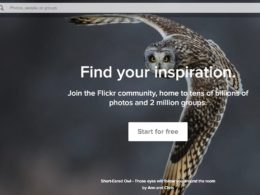10 Best File Cleaning Apps to Free Up Space On Android Phones

Let’s be honest, there is nothing worse than a slow device. Sadly, every Android user will experience this issue at one point or the other.
However, you can solve this problem without any technical knowledge. For this task, consider downloading and installing a file cleaning app.
File cleaning apps are great tools for enhancing the performance of your device. Also, they help reduce the workload on your mobile device and make them faster.
There are tons of cleaning apps on Google Playstore. But finding the right option might frustrate you. However, you can skip the hard work and use the apps on this list.
The Best File Cleaning Apps To Free Up Space On Android Phones
Do you need apps to free up space on your mobile device? Here are some of the top options for removing junk from Android devices.
1. Files by Google
With millions of downloads, Files by Google is one of the popular apps to free up space on mobile devices. As it is developed by Google, it also stands as one of the safest apps for cleaning your Android phone.
Files by Google removes unwanted material from your phone storage. Such items include sent images, memes, and unused apps. It even takes out memes from your old conversations.
If you don’t know the files to delete, the app recommends junk that you should clear out. But if you are looking for specific files, you can search faster by using the onboard file manager.
2. Avast Cleanup
For many years, Avast has created software for computers. However, it boasts one of the top apps to free up space on Android phones. Known as Avast Cleanup, this tool has enough features to enhance the performance of your device.
With Avast Cleanup, you can clean out bloatware from your phone. It even does a great job of clearing out loads of large files. Thanks to its smart features, you can perform cleanup tasks with the touch of a button.
You can install Avast Cleanup for free. But you will have to endure ads or pay an affordable fee to remove them.
3. AVG Cleaner
AVG Cleaner is another great way to make your device run smoothly. Like most apps on our list, it has enough tools for removing unwanted material from your Android phone. Since it is sized at 16Mb, it is ideal for even entry-level devices.
Apart from cleaning your memory, AVG cleaner also saves your battery. To perform this task, it looks for power-draining apps – on your smartphone- and switches them off. Besides, it offers three modes that will help you plan your battery usage.
4. Avast Antivirus
Although Avast Antivirus was designed for malware, it boasts of an efficient junk cleaner. For this reason, it deserves a spot on our list.
Avast Antivirus works well with various clutter like gallery thumbnails, residual files, and system caches. Besides, the app itself boasts of high-end security thereby keeping your data safe from intruders.
Like most free ads, Avast Antivirus offers numerous ads. But you can remove them by upgrading to a premium version.
5. One Security
This is another antivirus that boasts of an ideal junk cleaner. Since its launch on Google Playstore, One Security has gathered many positive reviews and downloads.
Anyone can use the cleaner on One Security. After all, it has a simple interface that works with a single click. So if you want one of the best apps to free up space, try installing One Security.
6. 360 Cleaner
If you have a low storage smartphone, the 360 Cleaner comes as an ideal option. When it comes down to it, it is less than 10Mb and comes with many impressive features.
For instance, 360 Cleaner clears out old data from your mobile device. Also, it removes junk from adware and installed apps.
Other features on this app include a battery saver, application manager, and app lock. Overall, the 360 cleaner is one of the best apps to free up space.
7. Virus Cleaner
Virus Cleaner has everything needed to keep your smartphone in perfect condition. For instance, it supports a junk cleaner that works perfectly against large files, apk files, and cache files. You can even use the cleaner to take out annoying notifications on your device.
Although the app supports ads, it can free up space on your Android phone. With this in mind, it is perfect for people who want affordable apps to free up space.
8. Booster and Cleaner
If you prefer lightweight apps to free space, you should check out Booster and Cleaner. Even if it is sized at 9.1 Mb, it can compete with most of the apps on our list.
As expected, it offers a colorful and easy-to-use interface. With a few taps, you can clear out junk and install annoying apps. It also supports widgets that allow quick access to the app’s functions.
If you don’t mind pop-up ads, you might enjoy working with this app. But if you don’t like adware, you might have to use other apps to free up space on your device.
9. Clean My Phone
Are you looking for more apps to free up space on your Android device? Then, you should install Clean My Phone from Google Playstore. With about a million downloads, it has become one of the top cleaning apps on the platform.
Clean My Phone handles large files, empty folders, and duplicate files. You can even use it to install and uninstall app files. Luckily, these features can be used for free
10. C Cleaner
Many users have downloaded and installed this app from the Google Playstore. When it comes down to it, it makes your removes clutter and improves the performance of the smartphone.
C cleaner frees your device from the browser history, clipboard content, and download folders. It also finds apps that consume the battery on your device. Moreover, the C cleaner has a friendly UI that allows quick operations.
Like most cleaners, C cleaner is lightweight and compatible with all Android smartphones. It is also free for download and installation on such devices.
Read Next: 10 Best Habit Tracking Apps to Nurture New Habits