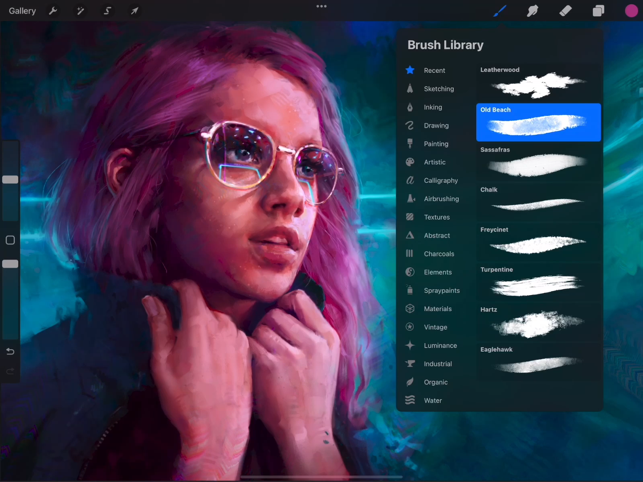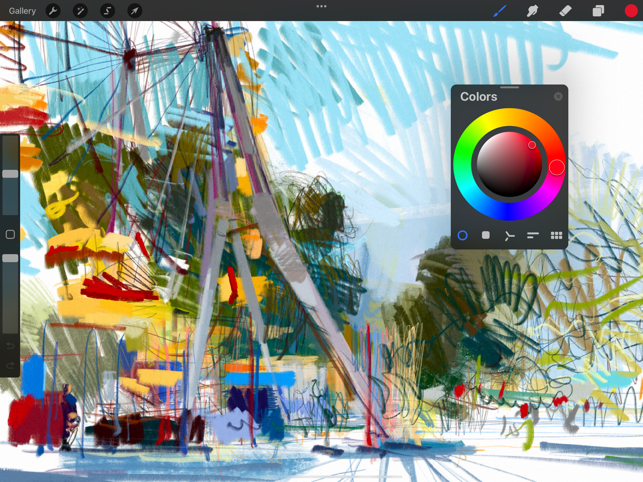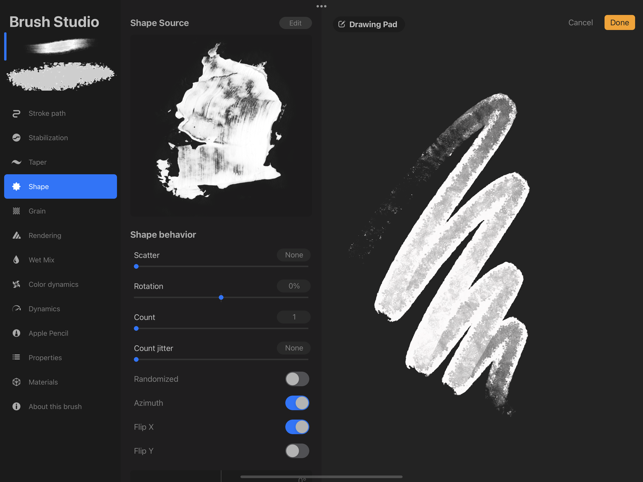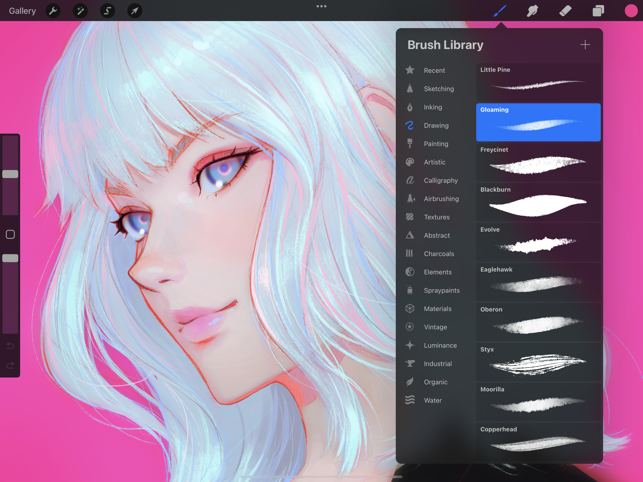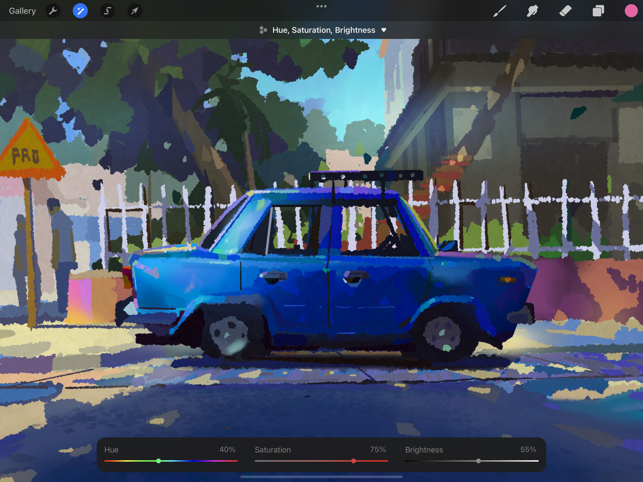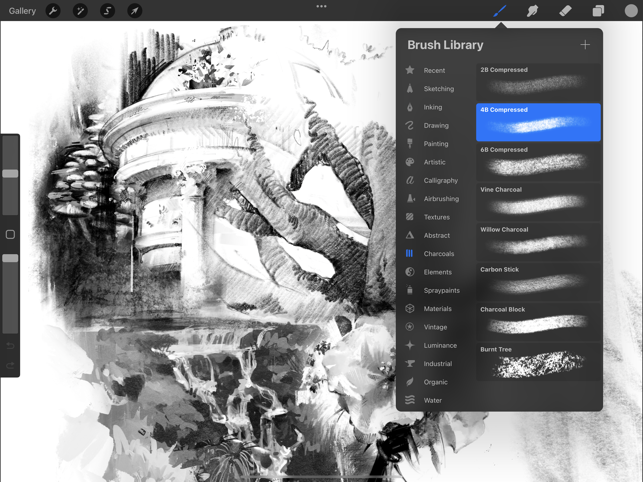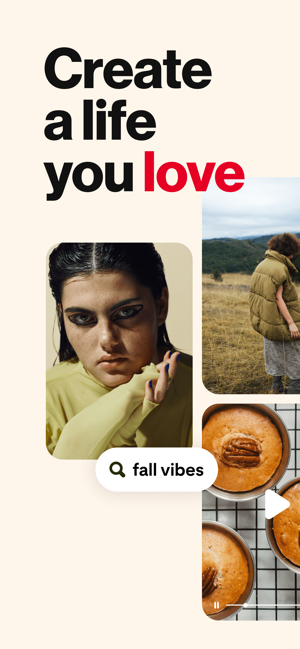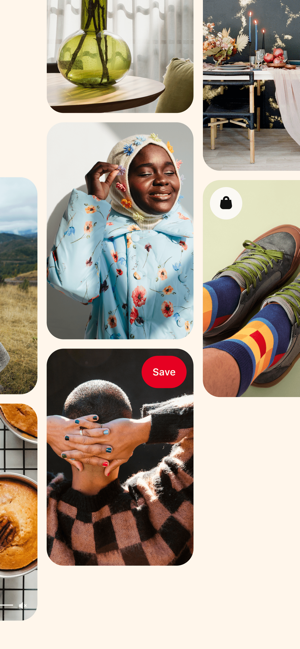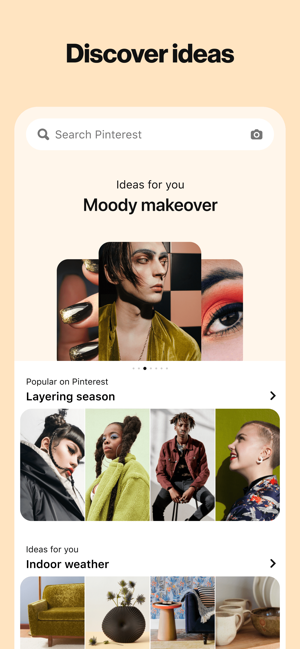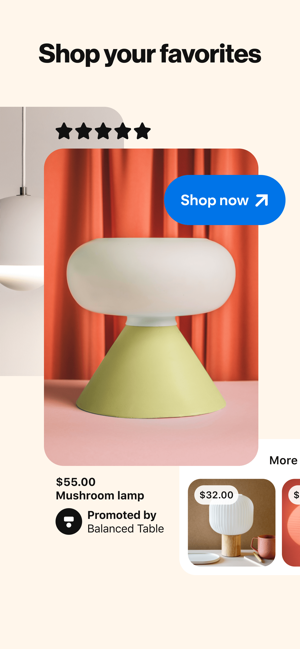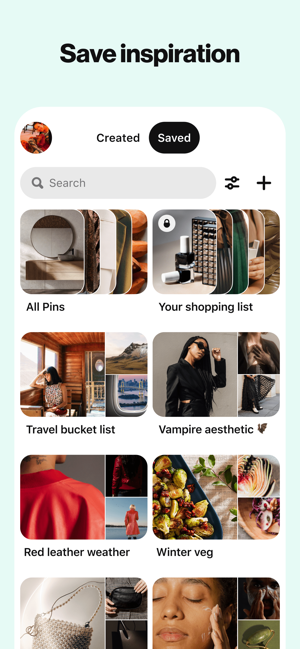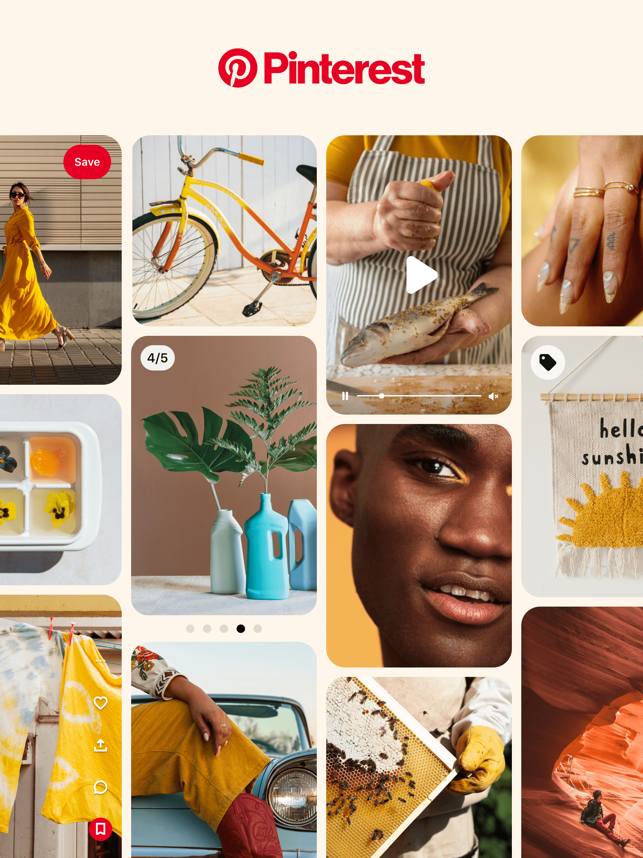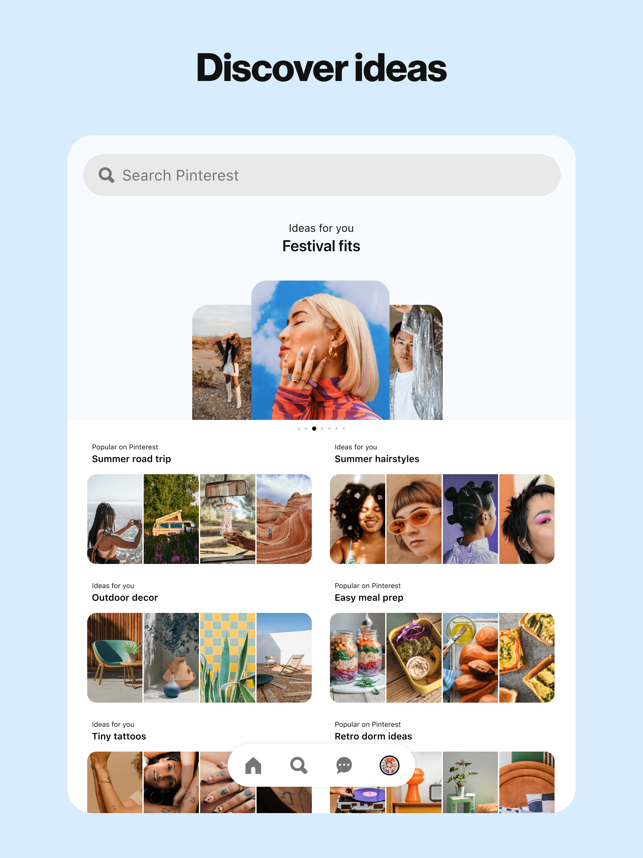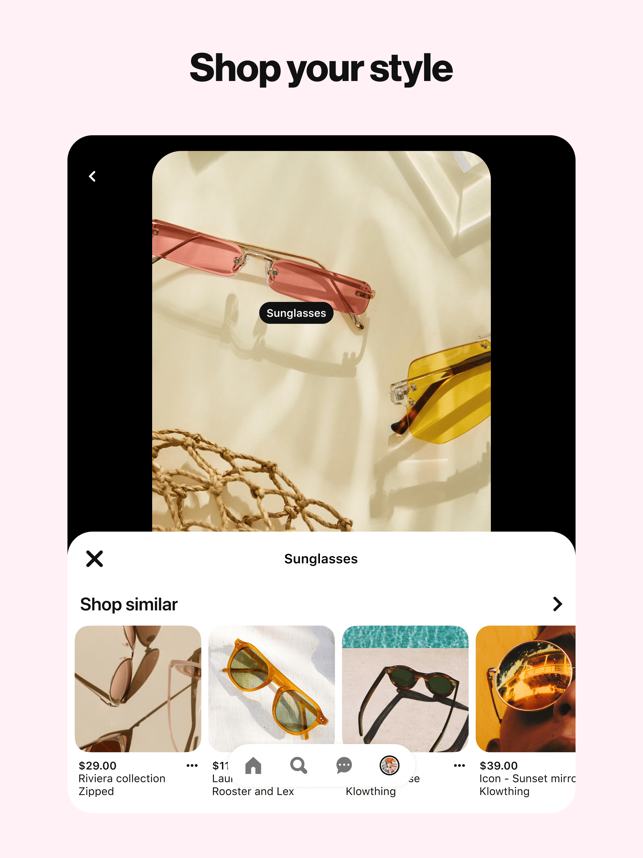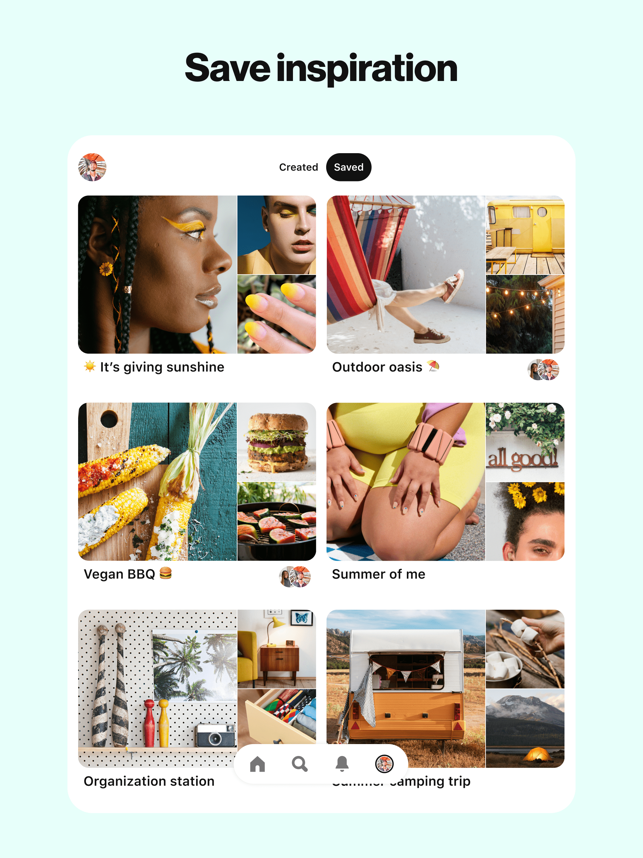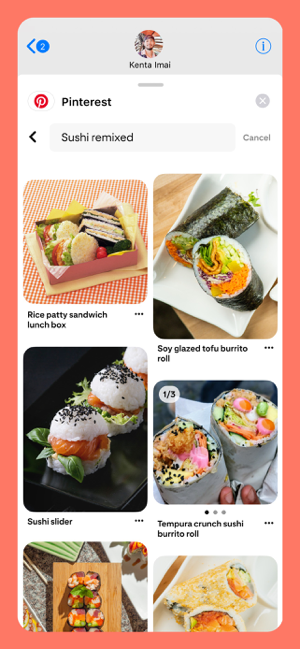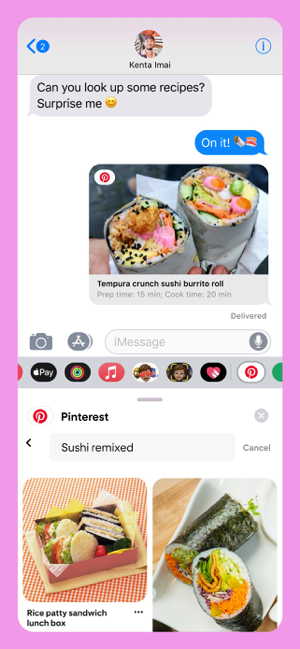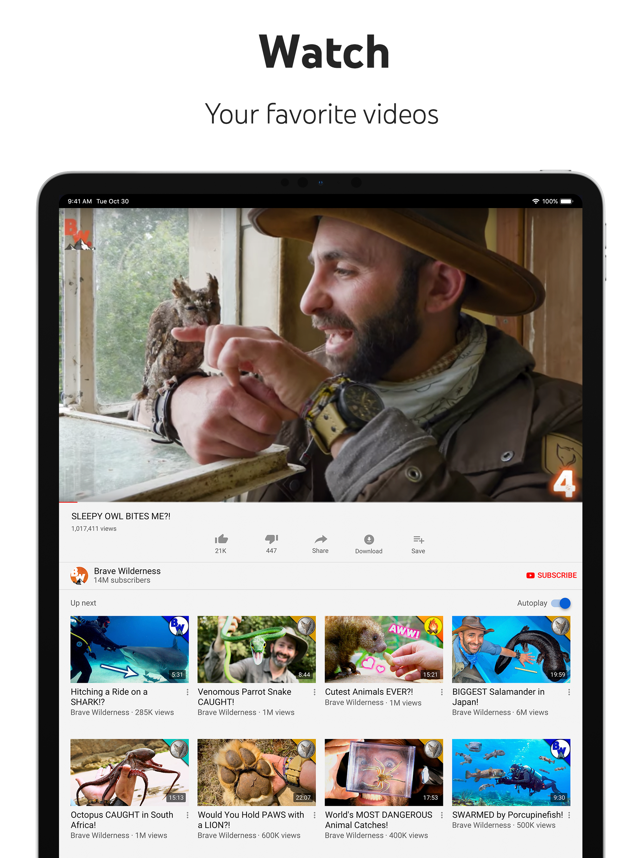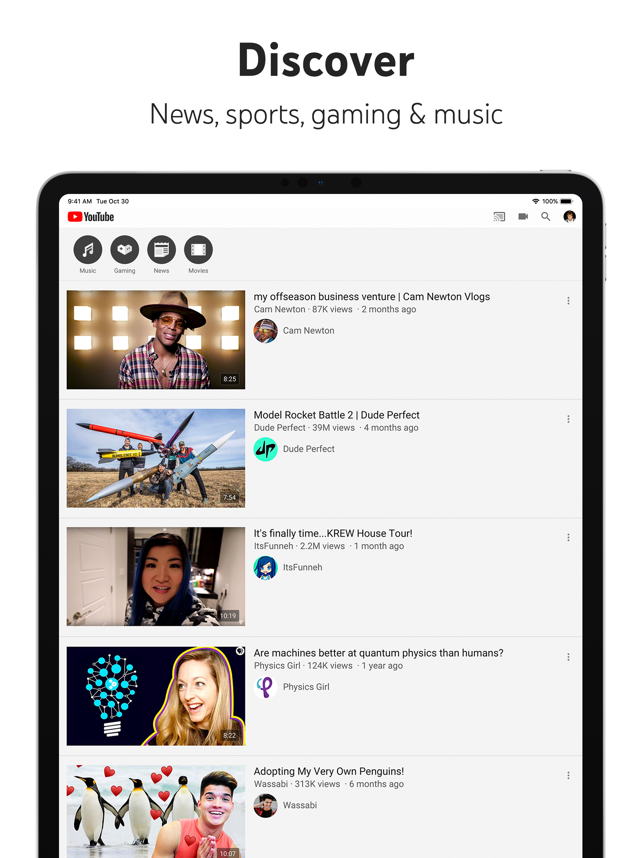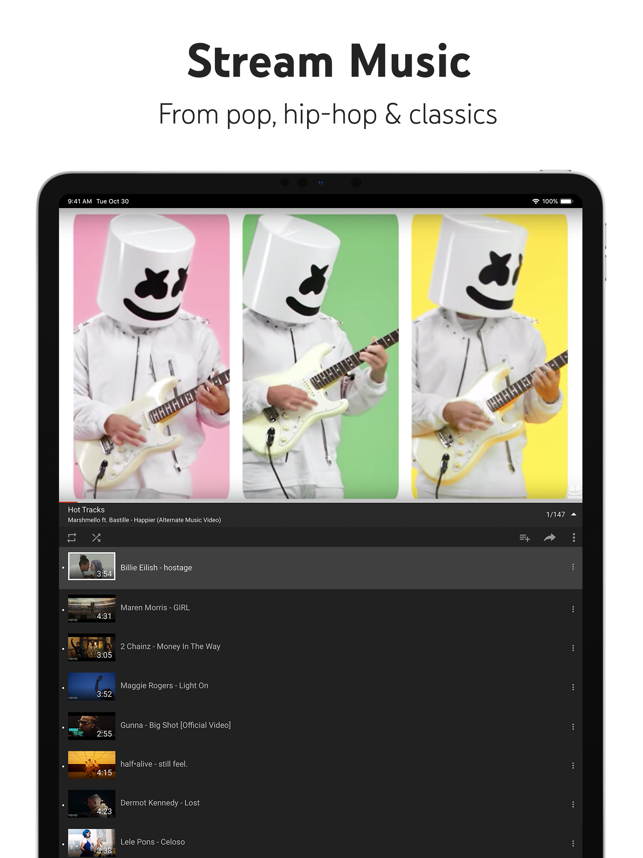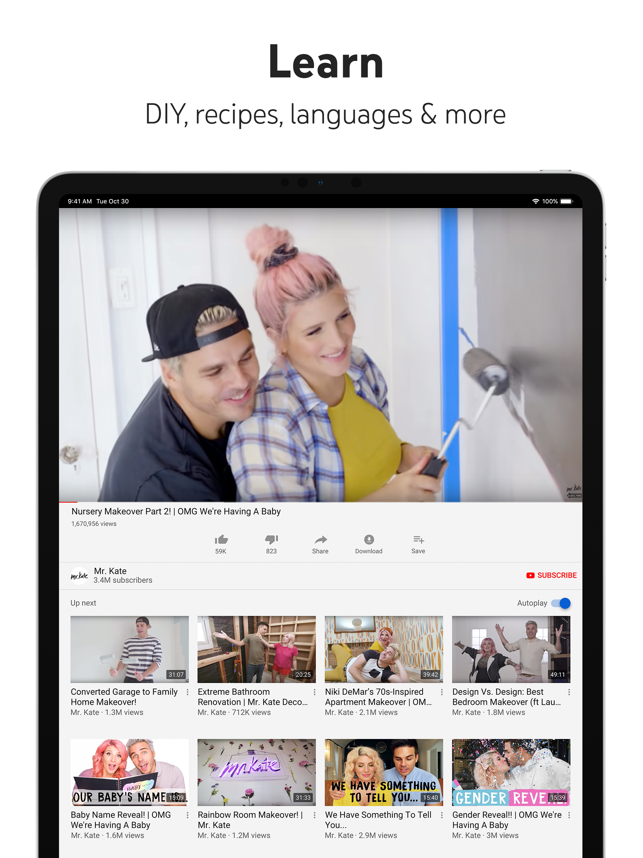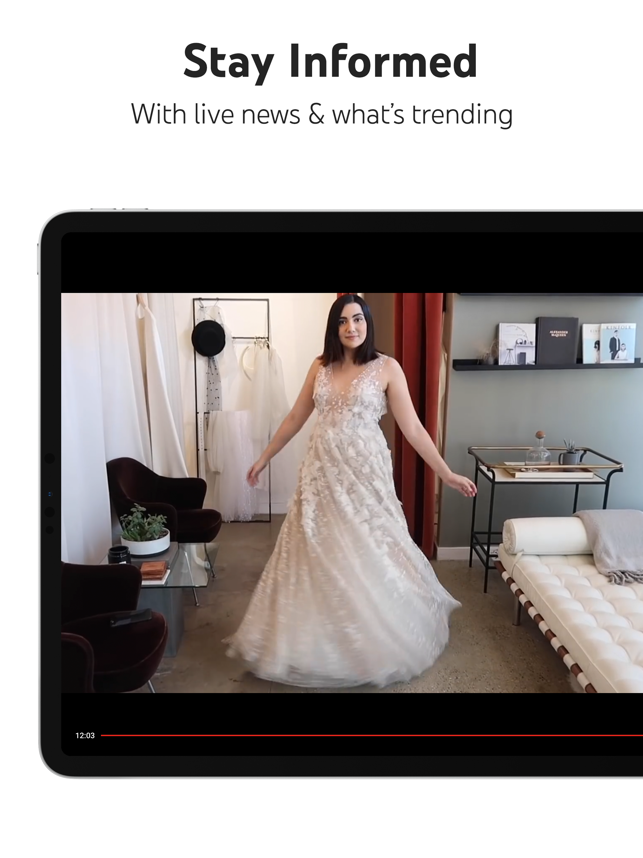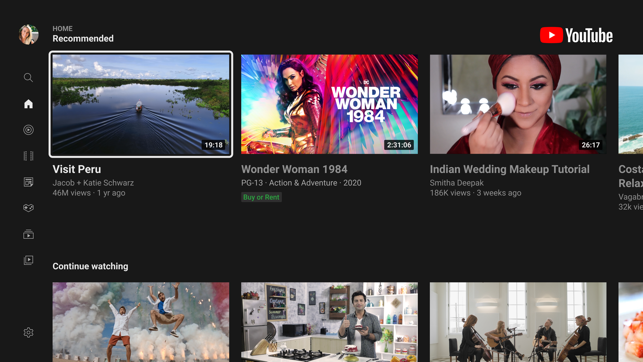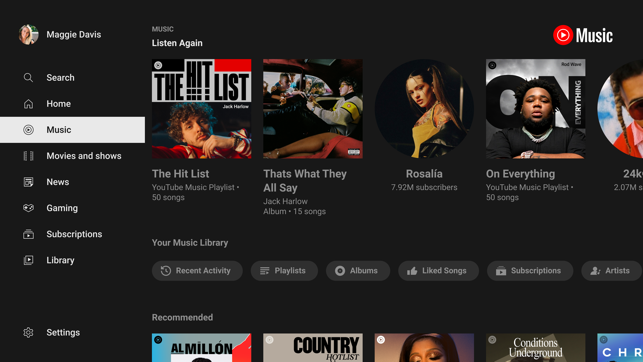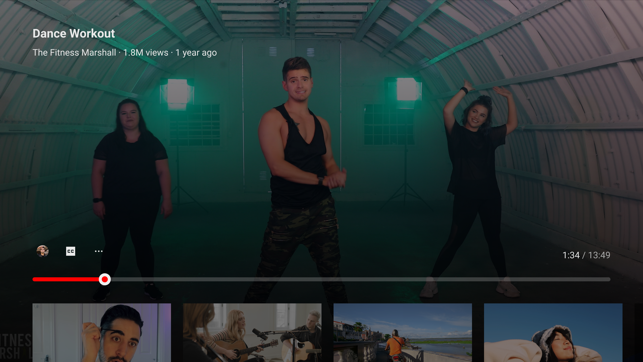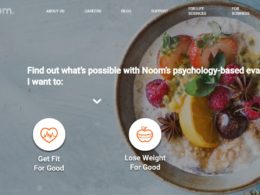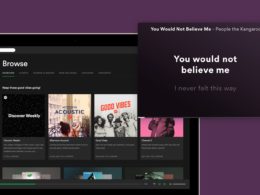The Best Apps For iPad Pro 2024 (Free & Paid)

Did you just get an iPad Pro or you’re probably looking to get a new one and would like to know the best apps for your iPad Pro? Or you’ve been using an iPad Pro for a while and you’re still looking for the best apps to perform tasks or do stuff on your iPad?
Then, look no further because this is the right article for you. iPads and IOS devices in general usually come with pre-installed apps like Apple Music, Maps, Photos, Safari, Apple Tv, Files, Photo Booth, Books, IMovie, Keynotes, etc.
Still, you need to install some other apps to perform your daily tasks or any other thing you intend to do, and knowing the right apps to install on your device is important.
In this article, we will share with you a list of the 10 best apps for you to install on your iPad Pro.
10 Best Apps For iPad Pro
Here’s a list of the best apps we recommend for your iPad Pro 2024.
Notion
Coming first on our list, we have one of the best productivity IOS apps called Notion. This app was developed by Notion Labs, Inc and it embodies the idea of a mobile office. It’s a really versatile app that can be used for project management, note-taking, planning, organizing, etc.
This app allows team members of organizations to easily connect remotely and keep tabs on their tasks and every other important detail. Also, this app allows the customization of your dashboard anyhow you want it which is a really cool feature.
The Notion app is free to download on the Apple app store and has different plans: Personal Plan, Personal Pro, Team Plan, and Enterprise Plan.
The personal plan is for personal use and is free indefinitely, the personal pro plan costs about 4$ monthly, and the team plan costs 8$ monthly. To get the price for the enterprise plan, you would have to contact their sales team. This is a really great productivity app you should have on your iPad Pro.
Mint
At No. 2, we have Mint. This app was developed by Aaron Patzer. This app was designed to help people to manage their finances.
It’s one of the best financial management apps you can ever find and it helps people to manage their spending, plan their budgets, save money, set financial goals, keep bills in check, and every other thing related to financial management.
With mint, you can spend wisely and save more. It basically helps people stay money conscious or aware of everything going on with their finances.
The Mint app is available for free download on the Apple app store and this is a really useful app you want to have on your iPad pro.
Dropbox
At number 3, we have a utility app developed by Dropbox named Dropbox. It’s a cloud storage app that’s available on all platforms and gives access to extra storage for storing pictures, videos, documents, etc.
Apart from just being a file storage app, this app also allows synchronization of files on all your devices which enables access from any device it has been synchronized with. It can be a very useful tool in an office space or organization.
Dropbox can be downloaded for free on Apple’s app store but has different monthly subscriptions. The standard plan at 15$ a month features 5000GB of space, the advanced plan at 25$ a month features an unlimited storage capacity, and the enterprise plan.
To subscribe to the enterprise plan, you have to contact their team to get a price.
Netflix
At number 4, we have Netflix. This is a very famous streaming app that you’ve come across or heard of one way or another. Netflix is a streaming app that gives you streaming access to many of the best tv shows, series, cartoons, movies, etc.
The Netflix app can be downloaded for free on the Apple app store but there are different subscription plans to have access to the contents. There are Basic, Standard, and, Premium plans on Netflix.
The basic plan costs $9.99 dollars monthly and allows just one streaming, the standard plan costs $15.99 and allows two people to stream at the same time, and lastly, the premium plan costs $19.99 monthly and allows four people to stream at the same time. You want to have this app on your iPad Pro.
Libby
At number 5 on our list, we have Libby. This app is basically a mobile library that gives you access to books from your device.
This is a book reading app that allows people access to several ebooks, audiobooks, magazines, etc in different languages. It was developed by Overdrive.Inc and is completely free for download on the Apple app store with no need for any subscription.
Procreate
Developed by Savage Interactive, Procreate is our no. 6 app on this list. Procreate is a digital art studio best used for carrying out digital artistic tasks like painting, drawing, sketching, etc.
This app is available for download on only IOS devices. The basic version of Procreate is free but gives you very limited access to the tools and features.
While the Pro version gives you access to different tools for painting, drawing, sketching, etc for just 1.99$ and access to a wide array of colors. This app also allows you to record the progress of your work will be a very useful app on your iPad Pro.
Amazon
At number 7 on our list, we have Amazon. Amazon is an e-commerce company founded by Jeff Bezos where you can shop for anything you need. It’s the biggest E-commerce store in the world with literally everything that is sellable in the world.
This is definitely an app you want on your iPad Pro. The Amazon app is available for free download on the Apple app store.
At No. 8 on our list, we have Pinterest. Are you looking for something like a digital scrapbook with different topics of interest? This is the right app for you.
Pinterest allows you to browse through different topics, discover new ideas, browse through pictures, videos, etc. Also, It allows you to search for specific topics of interest. Pinterest is available for free on the Apple app store
Adobe Illustrator
The 9th app on our list is Adobe Illustrator. This is a creativity app developed by Adobe Inc. mainly used for graphics designing and editing.
This is one of the best graphic designing apps for IOS with access to various industry-standard graphic designing tools which help to create Logos, designs, icons, etc.
The Adobe Illustrator is available on the Apple app store and can only be accessed by subscription of $20.99 per month. For someone in the creative line of work or someone interested, this is a great app for you to install on your iPad Pro.
YouTube
Finally, we have YouTube as number 10 on our list. This is a really great app that gives access to millions of video content for free. Youtube is basically the search engine for videos and is owned by Google.
YouTube gives you access to an unlimited amount of videos on the internet like music videos, educational videos, reviews, comedy, cut-scenes, guides, etc. YouTube also allows anyone to upload their content on their site. It can be downloaded for free on the Apple app store.
This is an app you want on your IPad Pro.
More Apps For iPad Pro 2024 And FAQs
Other notable apps that were not included on this list are Social media apps like WhatsApp, Instagram, Twitter, and Telegram, Creativity apps like Canva, Adobe Photoshop Mix, and Paper, Media streaming apps like Hulu, and Plex, Productivity apps like Microsoft Excel, Microsoft Word, PowerPoint, Cloud storage apps like Google Drive, Microsoft One-Drive, Note-taking apps like Notability, Noteshelf, Notes Plus, Microsoft one-notes, Educational or Informative apps like Duolingo, Flipboard, and Music apps like Spotify, Soor, MusicHarbor, Music Match.
What apps come with my iPad Pro
Apps that usually come with an iPad Pro include Pages, Numbers, iMovie, Apple Store, Trailers, Clips, Keynotes, Swift Playgrounds, Apple Tv, Apple Support, Siri, Shortcuts, Safari browser, Maps, Find My, Measure, Mail, Translate, Tips, Stocks, Voice Memos, PhotoBooth, Magnifier, FaceTime, Notes, News, Apple Music, App Store, Clock, Calendar, Files, Books, Messages, Contacts, Measure, and Settings.
What apps should I get on my iPad Pro?
The kind of apps you should get on your iPad Pro will be determined by the kind of task or whatever you intend to do on your iPad. Depending on what you need the apps for, some of the apps you can get on your iPad Pro include Notion, Microsoft Excel, Microsoft Word, Canva, Adobe Illustrator, Paper, Procreate, Spotify, MusicMatch YouTube, NetFlix, Hulu, Libby, DropBox, Mint, Amazon, E-bay, Pinterest, Notability, Microsoft Notes and social media apps like Whatsapp, Instagram, Twitter, Telegram, Facebook, etc.
What cool things can I do with my iPad Pro?
iPads can be used for lots of things and also perform different tasks with IOS apps in different categories like creativity apps, productivity apps, entertainment apps, utility apps, etc. Some really cool things you can do with your iPad Pro include project management, note-taking, graphics designing, artistic stuff like drawing, painting, sketching, video and photo editing, writing, streaming videos, listening to music, music production, etc.
More from TechSoFar: