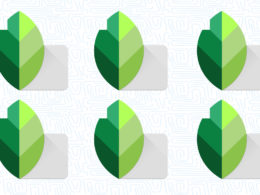The Best Apps For Apple iPad Pencil (2024)

The Apple pencil feature on the iPad is a really cool feature that helps improve your experience on the iPad. The Apple pencil helps with precision when carrying out tasks like note-taking, drawing, doing anything art-related, and other stuff.
It basically helps you glide and navigate through your iPad easily and gives you a better experience than when you try to operate your iPad with your fingers.
The Apple Pencil is a great tool for note-taking, sketching, drawing, painting, etc. There are apps that get really easier to work on and navigate with the apple pencil and in this article, we will be sharing with you our list of the Best Apps For Apple Pencil.
You might also want to check out our article on the Best Apps For iPad Pro. Some of the apps on that list are actually very great apps for the Apple Pencil. Not to waste your time any further, Let’s get to it.
NEW: [TOP 10] Best Baby Apps For New Parents
10 Best Apps For Apple Pencil
In no particular order, below is a list of the 10 best apps for Apple pencil. Although the apple pencil can give you a better experience on almost any app, creativity, productivity, and note-taking apps are best suited for the Apple pencil.
Apple Notes
This App is a pre-installed app on iOS devices and it’s a really good app for note-taking. It’s pretty easy to access and allows you to add photos to your knows.
With this app, you can make sketches, drawings, etc, and also, it allows you to add attachments to your notes like maps and allows you to sync the app across other Apple devices. It’s great for students also because it’s good for note-taking.
All you just need to do is make a new note and do whatever you want to do.
Evernote
Evernote is another note-taking app. It is used for keeping records, making to-do lists, sharing taking notes, making sketches, etc. It’s great for use in an organization or workspace because it allows you to sync with other devices.
With this app, you can create and assign tasks with due dates and also set reminders. It’s a great app for team members who want to have access to the same information. It’s also great for students.
Sketchbook
Sketchbook is a creativity app. It’s a great app mainly used by artists for making quick sketches, drawing, painting, etc. You can also take notes with this app.
This is a great app for professional artists and also people who love art and need to express themselves. With the apple pencil, you even get a better experience and it helps you to be more precise.
Procreate
Procreate is another great app used by artists or anyone in the creative line of work. It’s a great digital illustration app that allows you to draw, sketch, paint, and do anything related to visual art.
Using the Apple pencil on this app allows you to navigate through the features easily and also allows you to carry out whatever task you need to with ease.
Photoshop
This is another great creative app that is used mainly by creative artists. This is a graphic editor that contains tools and features that can be used to edit photos, create designs, create paintings, and do other creative stuff.
It’s a very popular app and it’s one of the best apps for graphic designing and photo editing. With the Apple Pencil, it’s easier for you to select and navigate through the features of the app which makes your work easier.
Canva
Canva is one of the easiest graphics designing apps to use. It comes with great in-built design templates that you can just edit to your taste. It has a drag and drops feature which makes it really easy to use. You can easily learn how to use the app on your own.
Canva can be used to create flyers, logos, business cards, post cars, etc. It’s a great graphic designing app and with the apple pencil, you can get a better experience because you can easily select, add, remove and navigate through features on the app.
Notability
Notability is an app mainly used for note-taking. Just like other note-taking apps, with notability, you don’t need to move around with paper.
It’s a great app for students and also every other person that documents or takes notes. With the apple pencil, you can be more precise with your note-taking
Notion
This is a great productivity app that can be useful for every kind of person. It’s an app that’s used for project management, note-taking, planning, and organizing, etc.
This app can be very useful in an organization because it allows you to sync with other devices thereby allowing everyone who is synced together to have access to the same information.
It’s one of the best productivity apps and with the most Apple pencil, you can navigate through the app and perform tasks easily.
Linea
This is another creativity app that’s mainly used by artists and anyone with an interest in art. It offers several tools that allow you to draw and paint.
It can be used by both professional artists and amateurs and is the best way to use the app is with the apple pencil because it allows you to navigate easily through the app and helps you to be precise.
Pigment
Finally, on our list, we have another creativity app. This app is great for both amateur artists and professionals. Just like the name entails, it’s an app mainly used for painting. It’s basically a coloring book app that allows you to express your painting or coloring ideas on a blank page.
You get to select from different tools to create your own painting. It’s a great app for everyone including kids and with the Apple Pencil, the experience is even better.
What Are The Best Apps For Apple Pencil?
In this article, we have shared with you some of the best apps for Apple pencil and just as we stated earlier, creativity apps, note-taking apps, and productivity apps are best suited for the Apple pencil. Some of the apps that were on our list include Apple notes, Procreate, Photoshop, Notion, Evernote, etc.
What Can I Use My Apple Pencil For?
As stated earlier in his article, the Apple Pencil is a great tool for note-taking, sketching, drawing, painting, and any task related to art creation. Also, it’s great for navigating through your device and helps you with precision.
Conclusion
The Apple Pencil is a really great feature and users should try to maximize it. It basically helps to give you a better experience and make your work easier.
If you’re into the creative line of work, then you should always try to make use of the apple pencil because it’ll help your work to be more precise. It’s also a very useful tool for navigating through your device.
More apps list to discover: