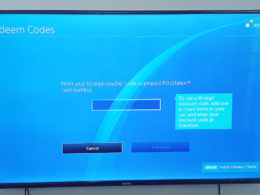How to Activate WhatsApp New Dark Mode Feature

After waiting forever, Facebook, the owners or company behind WhatsApp has finally released the long-awaited dark mode feature for the popular chat app after almost every other app on the internet has the dark more.
It’s still very welcome and we’re happy about it, watch the sensational ad reveal below;

Hello Darkness! Let’s get to it.
For Android Phone users on Android 10 and above, IOS users on version 13 and above, WhatsApp Dark more automatically turns on when your device dark mode is on.
For devices on a lesser version of each operating system, you’d have to turn on this feature manually.
How to turn on WhatsApp Dark Mode Manually?
This is very easy to do, first, you have to make sure you’re using the latest version of WhatsApp, to do this, go to your app store (IOS) or PlayStore (Android) and update your WhatsApp to the latest version.
Afterward, open the app, tap settings >> Chat >> Theme and you should get a popup that looks like below on your Android device.
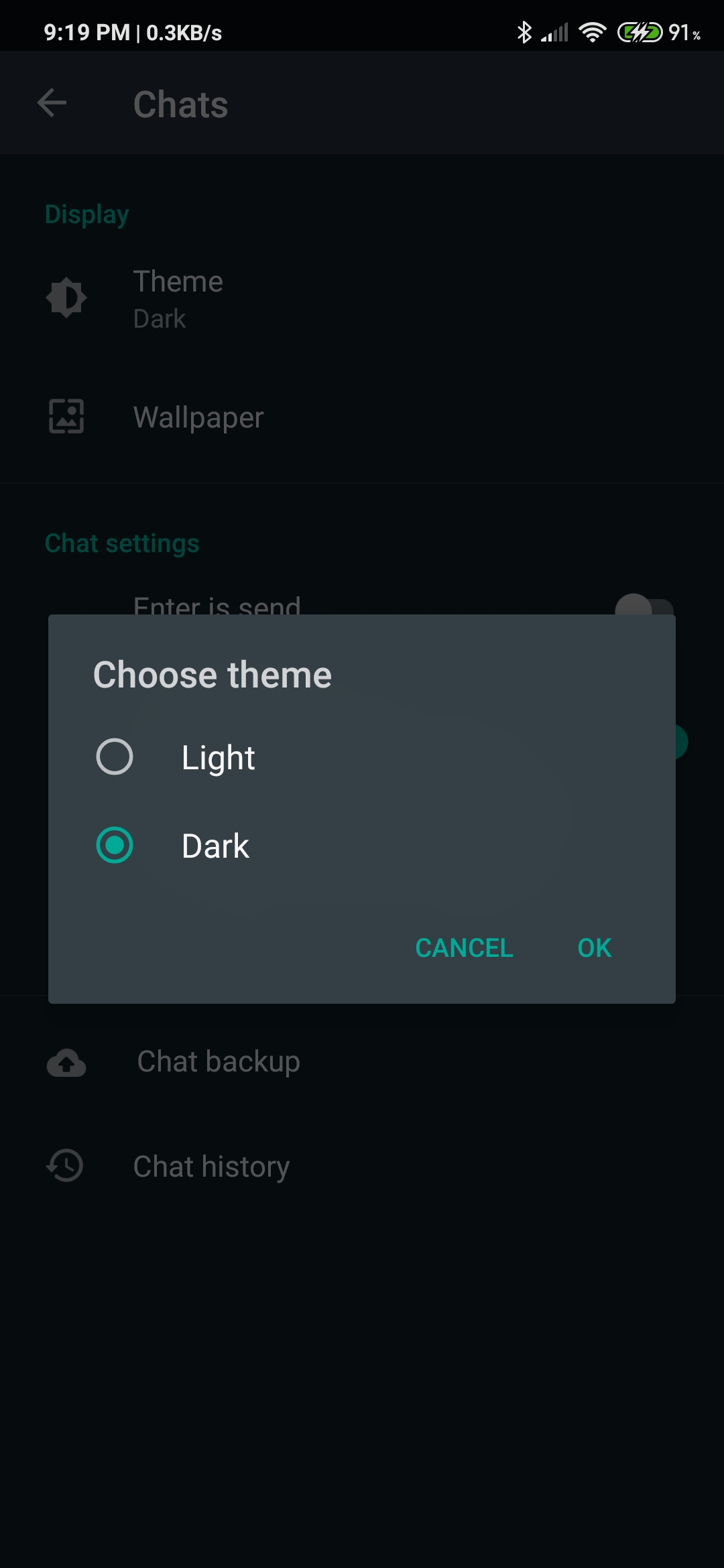
It’s that easy to turn on Dark mode on WhatsApp, Checkout our homepage for latest tutorials and tips for your mobile phones.